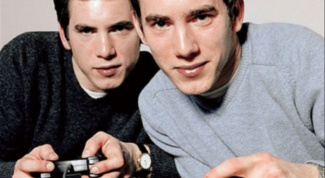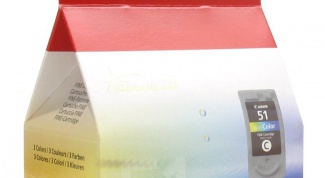Parts and accessories
- How to turn on wifi on eMachines laptop Almost all mobile computers are endowed with built-in Wi-Fi adapters. These devices are required to connect to the wireless network created by an access point or other laptop.
- How to enable integrated webcam in laptop Ensuring the comfort of the user, manufacturers are making computers more mobile, trying to fit in a small notebook all the features of a full PC. Almost all modern laptops have a built-in webcamera.
- How to configure the modem in router mode ADSLmodem can be configured as a router or Bridge. In mode Bridge modem is an adapter between the network adapter of your computer and telephone line – in this case, all network connections configured on the computer. In mode router ADSLmodem is a mini – server that provides network services to the computer. This mode is most safe and, in most cases, preferred.
- How to set up the sound on the webcam More and more people around the world communicate on the Internet using web cameras. Such a relationship has no boundaries, most of them free, and also allows you to see and hear the person located on the other side of the globe. However, before you start the conversation, you need to configure the necessary equipment. In particular, it is necessary to start to work built in webcam microphone.
- How to connect a wireless keyboard Every year more and more people acquire the ability to evaluate the usability and computer control with wireless devices. In fact, besides the lack of wires that extend from the system unit, wireless device and give comfort. For example, when you connect a wireless keyboard, you can control the computer while sitting on your sofa a few meters away from him.
- How to determine a card reader Now the built-in card reader is in almost any computer. To find out which model of reader you have on your computer, you can open the system cover and look directly on it. But this method works not always. First, your computer may be under warranty. In this case, the system unit can be sealed and opening it, you lose the warranty. Secondly, not every reader has any information on his model.
- How to know how much ink is left in the printer The active use of an inkjet printer, the paint is starting to wear thin quickly. It is therefore very important to monitor the level of ink otherwise the print may end up at the most inopportune moment. To monitor the status of the cartridges, there are special programs that come with the printer driver.
- Why slow mouse Mouse and any other devices tend to break down. However, do not always malfunction in the operation of the devices means that they need to change. Also, sometimes system settings are changed by various programs, sometimes blame the wrong connection of mouse or damaged driver files viruses. In General, the reasons can be very different.
- How to configure joystick 2 Whatever the number of games not released on the PC, it will never become a full-fledged gaming platform, such as console. And because the tincture of the car games may be problematic: for example, problems often arise when connecting two gamepads at the same time.
- How to clean USB drive from viruses Today, there are a large number of devices designed for the collection and storage of information: already leaving in the past floppy disks, CD-ROMs, and various removable media drives. One such device is a removable USB flash drive or simply USB flash drive. Like any other device connected to personal computer, flash drives are prone to infection by computer virus, mi. Malware comes on a USB flash drive during recording, an infected file. As a result, the risk of infecting other computers or devices to which you plan to connect your infected USB flash drive
- How to connect my home Internet to a laptop To connect your laptop to the Internet at home you can use two basic methods: direct cable connection and connect wirelessly Wi-Fi. Usually choose the second option, because it allows to maintain the mobility of the laptop.
- How to install a wireless mouse Wireless mouse is an extremely convenient device that allows you not to be attached to the computer, and, nevertheless, operate it like a normal wired mouse. Wireless pointing devices of different manufacturers may differ in some features when you install and connect to computer. However, there are some General rules that allow you to quickly install a wireless mouse.
- How to connect a Wi-Fi modem Almost every home has a computer with an associated modem. The old equipment, come new wi-fi technology. In this regard, users often have Internet problems with connection of wi-fi modem. However, this problem can be solved in a couple of minutes.
- How to change catridge in the printer Replacement cartridge is one of the most frequent operations faced by the owners of the printers. It is important to make carefully because it is likely to damage or cartridge, or printer. When you replace the cartridge laser printer it is also important to minimize contact with his coloring substance which is very toxic.
- How to install the driver for the printer Printers, like many other computing devices, for proper operation require the installation of special software - the drivers. After all, the printer may be released much later than the system installed on the computers. In this case, the system "knows" how to operate this printer. To avoid such problems and produce software-drivers, which "explain" the system — how to do with this device.
- How to disable laptop mouse In addition to conventional mouse connected via one of the external connectors, the laptop has a built in device that performs the same function as the cursor. It's called "touchpad", and when talking about mice in portable computers often mean it. Disable both devices in laptops can be accomplished in several ways.
- How to disable vertical sync in the graphics card Vertical sync is a special mechanism to prevent tearing of images in video games. This parameter associates a refresh rate pictures in the game with the frequency of the monitor so that they move simultaneously. Then, when moving the camera the game will not be artifacts and split pictures into several parts. But VSYNC can limit the speed of the game. It happens rarely, but it happens.
- How to reset chip for Canon cartridges Reset chips of cartridges is a necessary condition for them to refill, as without this procedure it will appear in the system printer as empty. This kind of security system was invented by manufacturers to increase trade turnover, however, remember that occasionally a cartridge still worth to change to a new one.
- How to install the wheel to the computer Almost all modern games driving games allow you to use as a control, a game controller, a simulated automobile steering wheel. For most users, its installation is not a difficult task.
- How to connect the printer to a local network In our country the vast number of offices small. They are multiple computers, and there are one or two printer. Dedicated servers and there is not planned in the future. The file exchanger plays the most powerful computer available. Your task is to configure all the network and computers so that it could print with this printer.
- How to identify a burned up video card When out of order graphics card, the computer stops output to the monitor, making it difficult for the user to determine the exact cause of the fault. It is difficult to determine what has failed is the video card, processor or RAM. In such a situation, you can see the graphics card and are specially stipulated for such a case, the self-diagnostic system.
- How to configure wi-fi on Android Many devices running the operating system Android, able to connect to wireless networks. To enable this feature, you must properly configure the connection parameters to access points.
- How to connect surveillance camera to computer DVRs and various systems of videoobservation are now used almost everywhere — in stores, in Parking lots, near ATMs and even in some hallways. However, there is little to hang the camera surveillance, although sometimes even the mere presence of cameras to deter violators from illegal actions. From time to time the signal from the camera-DVR and need to catch on the computer.
- How to use a flash drive Nowadays it is almost impossible to imagine a computer user, which would not have arisen the need to use a USB flash drive. This compact and at the same time, a large repository of information rather simple and easy to use, but a novice user should know how to use the memory stick.
- How to remove video card driver The performance of the graphics subsystem of a modern personal computer key image depends not only on the model of the video card, but the version of the installed drivers and the correctness of their installation. When you replace the old drivers on a new more advisable not to put the new driver "over" the old one, and advance to completely remove video card driver (especially if you have installed a beta version).
- How to change the buttons Sometimes when buying a new keyboard, we find that the keys are located in unusual order. This is especially true of the keys of the laptop. To change the assignment of keys on the keyboard by using special software.
- How to connect to remote web camera Sometimes the user of a personal computer of a different class, you may need a remote connection to the webcamera. The reason for this may be to monitor a certain point where the camera is installed and, accordingly, to be aware of what is happening there.
- How to burn the game disc Playstation 2 Given the high cost of the original discs for the Playstation 2, a good way to save is to record games to DVD. The cost of this method of obtaining new games is incommensurably lower than the cost of even one such disk, but recording will have to follow some terms and a little hard work.
- How to configure the built-in microphone on a webcam The popularity of instant communication on the Internet is increasing day by day. And one of the reasons for this popularity — the ability to see and hear the interlocutor. Of course, in order to be heard, you need a microphone. A microphone is another wire to the system unit. Webcam with integrated microphoneom - a convenient way to get rid of extra wires that entangle computer. But what if you connected the camera and no sound?
- How to connect web camera to TV To connect a standard webcamera with USB interface to TV with analog signal, but it can be done, utilizing the system unit as adapter. You can also buy a different model Webcams.