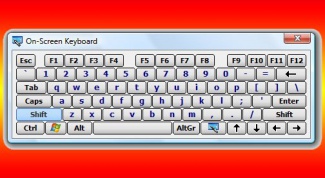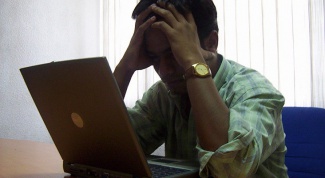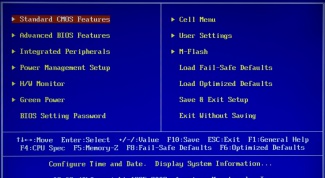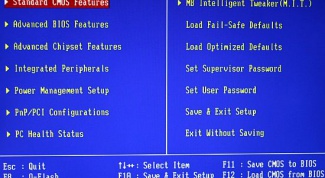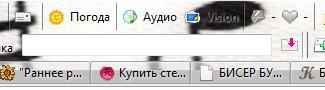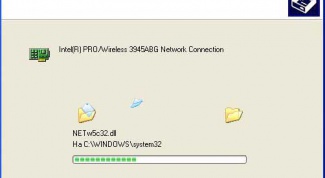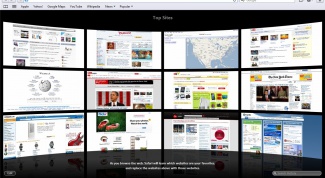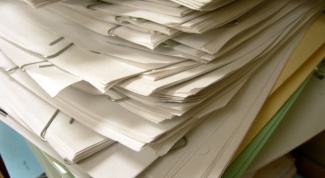Popular
- How to clean cache in Opera The cache is a folder that stores various elements of web pages. These items are stored to reduce loading time of websites the next time you visit, that is, the browsers will not load images, flash and other elements again. But sometimes the cache overflows can cause a decrease in performance of the browser, so from time to time the cache needs to be cleaned. In order to clear the cache, you can use the following methods.
- How to turn off "Opera turbo" Opera Turbo is able to efficiently compress the information transmitted to the user, significantly reducing the cost of Internet. But if your computer is running at high speed Internet connections, to improve the quality of images on web pages the Turbo mode should be disabled.
- How to lower the temperature of computer A significant drawback of modern PC components have very high heat dissipation. This applies in particular to the processor and gaming graphics cards. It is not surprising that the system unit can become extremely hot, especially at high loads. And if the frequency of the processor and video card overclocked, the temperature of the computer can rise above the norm.
- How to enter cheat codes Quite a lot of people faced with the problems of passing in games, enter special cheatcodes. They change the course of the game, and simplify the passage. There are several ways by which you can make use of the codes.
- How to strengthen signal modem Yota Modems WiMax (in particular, the network Yota) work in the microwave range. Radiation at these frequencies it behaves like an ordinary light: it can be obscure, to focus. These properties should be used to improve reception.
- What is the receiver A modern system of digital broadcasting is a complex hardware systems that include several devices that perform special functions. One such device is a receiver that receives and converts a signal for subsequent transmission on the screen of a device, which may be a television display or a personal computer.
- How to enable onscreen keyboard Enable on-screen keyboard is standard procedure of the operating system Windows any versions. This feature can be useful when fault normal keyboard. The operation does not require additional software and carried out the normal operations of the system.
- How to open the on-screen keyboard The on-screen keyboard is built-in Windows component that provides the ability to simulate pressing the buttons on the keyboard. It is possible to manage with a mouse, stylus, joystick or using one or more buttons of the keyboard. Basically this app is included in the basic OS programs for people with limited functionality, but for some tasks it can be useful to almost any user.
- How to translate a. doc file in .pdf A PDF (Portable Document Format) was developed by Adobe Systems and three years ago was its property. This meant that other companies do not have the right to distribute your software products with tools for editing documents in this format without purchasing the appropriate rights from Adobe Systems. However, since mid-2008, PDF became an open standard, which greatly increased the variety of ways to convert documents into this format.
- How to create your game Creating online games is one of the ways to earn money online. One has only to type in a search engine query, type "online game", then come out a whole bunch of links to various game portals and games, actually. Thus, it is possible to understand that online entertainment can bring good profit developers. However, to make a gamethat people will love to play and to part with their cash, you must adhere to certain rules.
- What to do if your computer locks up The problem of freezing the computer and have encountered almost every user of Windows operating system. In this situation, the main task becomes not so much the restoration of normal functioning of the computer how much saving the previous work.
- How to delete pictures from computer Deleting photos from a personal computer, deleted any other files in General, is a fairly easy event. The user does not have to be a computer guru in the subject, to understand what's going on. All actions are performed through basic commands.
- How to set BIOS BIOS (BIOS) is a set of built-in computer programs that are designed to perform computer startup, configure their devices and loading the operating system. Like any software the BIOS can be configured.
- How to open BIOS The need to open the BIOS occurs with the average user in daily work at the computer not often, but sometimes it is necessary to make some adjustments. It would seem that the matter is though responsible, but not tricky, and requires no special skills.
- How to restore Windows Vista Sometimes, to the chagrin of the happy owners of personal computers running Windows OS, the system does not boot or works improperly. This can happen because of damage to the hard drive or software failure. Microsoft offers several ways to restore the functionality of various versions of Windows OS.
- How to unlock your computer To unlock the computer in case of loss of the password in several ways. The choice of the technique depends on whether the system is standalone or connected to a local network.
- How to print with colored ink Inkjet printer features black and color print cartridges, provides a black-and-white and color printing. With the purchase of this printer appears a great possibility to print not only black-and-white text documents, but also color images. In order to print the colored ink, you need to select the appropriate print settings of the printer. For any printer change the print settings made in the dialog box "Properties".
- In Photoshop make a gif-animation Raster graphics editor Adobe Photoshop has a reputation as a powerful tool for professional digital image processing. In most cases it is used for retouching, color correction, create collages, etc. But it does not end there. In photoshop you can make even gifanimations.
- How to mount image in the emulator CD/DVD A virtual disk image is a very handy format because it is easy to create, fill in the Internet. Today, most downloadable from the Internet video games and DVD movies and Blu-ray have this format. Everything you need to start working with this disk simply mount it in a virtual drive.
- How to close a tab Under the toolbar of the browser has tabs. As needed opens all new and new. To avoid confusion in the extra tabs, extra can be removed. This is done with the mouse or keyboard.
- How to set the receiver A satellite dish is purchased, the receiver is unpacked, and in order to take in the abundance and diversity of TV channels it remains to configure the receiver.
- How to install Windows 7 from USB drive The majority of users installs the operating system from the disk drives. This method is most convenient. Unfortunately, situations may arise when this process is physically impossible to implement.
- How to install drivers on a laptop Driver provide stable operation of your system, and if your laptop still drivers not installed, we recommend you to fix it as soon as possible. In this article we will tell you how to install drivers on a laptop on Windows operating system.
- How to print the printer on the disk One of the interesting and attractive features of many printers ability to print text and images on the disc surface. The most popular printers that support printing on discs, are the models the manufacturer Epson (for example, Stylus Photo T50, R220 or R320) and Canon (PIXMA iP4200, PIXMA iP5000). The set up printer came with a disc with a special program, helping to design the disc and print the image.
- How to update video driver The driver software needed for the correct operation of the graphics card. If the image on your monitor when working with graphics, watching movies or during the games stopped, you can try updating the video driver. This can be done in several ways.
- How to delete files permanently To delete files from computer forever - not such an easy task as it may seem at first glance. When you delete a file, delete entries in the file table. Clusters marked as empty can be read by special programs. How to achieve complete removal of data?
- How to set Safari Safari is one of the most innovative browsers, developed by Apple, developer, iPhone, iPad, and MacBook Air. Full disclosure of all benefits of the Safari only on computers with Mac OS, but the version of Safari 4 for Windows operating system sufficiently capable to demonstrate the approach of the developers.
- How to remove the print When working with documents may have different situations. Sometimes you want to delete mistakenly put the stamp of the enterprise with a letterhead. Easier to print the document again and put the right seal. But if it was not stored in electronic form, to survive is not worth it. Remove the seal from the document in several ways.
- How to connect two PCs through a switch To connect multiple computers to a local area network is recommended to use a network hub or switch. Usually this connection is used to set the public resources.
- How to install 1C warehouse To install 1C "Trade+warehouse" you need almost any computer, preferably with an operating system of the Windows family, any medium with the program 1C "Trade+warehouse" with a secure key corresponding to the platform configuration. Nothing complicated in the installation program: you just need to follow prompts that pop up on the monitor and to perform all of the proposed actions. You need to install the program itself, the protection system and configuration database and enter the correct key to the program.