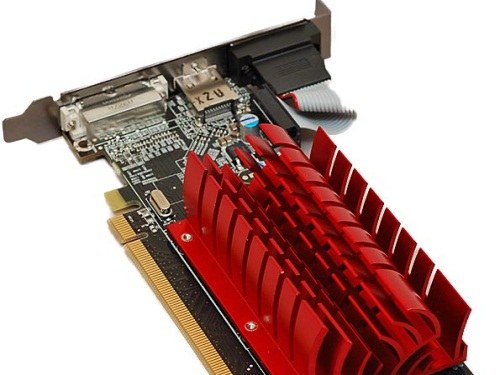You will need
- The computer with the graphics card Phillips screwdriver
Instruction
1
Every modern personal computer equipped with self-diagnostic system POST, which runs automatically whenever the computer is turned on. Usually this lasts a few seconds. At the end of the test the self-diagnostic system displays information about the hardware configuration and faults, if present. The state of the computer is duplicated by a sound signal specifically for those cases where due to problems displayed on the screen impossible. If the computer is fully functional, the self-diagnostic system will emit one short beep, which is also called – BEEP. If in this case you have no picture on the monitor, then most likely the problem is in the wiring between the monitor and video card may not work the monitor itself is shot down or some settings in the BIOS, but the card is not burned.
2
If instead of a single short beep, BEEP, you hear a series of short and long beeps, it means that the system POST has detected some malfunction. The audio signal produced by the self-diagnostic system, is a sound code, which consists of long and short sounds. You need to calculate how much and what signals makes the system self-test at the end of the test. Then test this code with sound error codes for your BIOS manufacturer. To determine the manufacturer, you can instructions to your motherboard.For the most common manufacturers of motherboard BIOS DTC graphics card are:— Award BIOS — 1 long and 2 short beeps.— AMI BIOS — 1 long and 2 short beeps, 1 long and 3 short beeps, 1 long and 8 short signals and 8 short signals.— Phoenix BIOS system POST this manufacturer uses alternating short and long signals. A sequence of 3-3-4 means the error testing RAM and can be a problem with the graphics card.
3
If your computer emits a corresponding sound signal, then there is no image on the monitor with the video card. To check burned graphics card or its malfunction is associated with something else, it should be examined. This operation usually requires opening the computer and graphics card, which will result in loss of warranty. So if you have a fault with the system self-test, contact the service center. If you are not afraid of losing the warranty on the computer or the video card, remove it from the computer and remove the heatsink. Carefully inspect the card for the presence of breakdown of capacitors, a dark burnt plots, paths, or elements of devices. Their presence means that your video card burned.