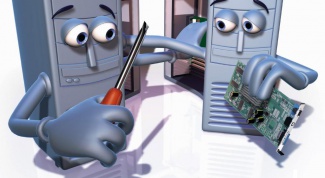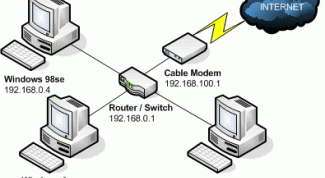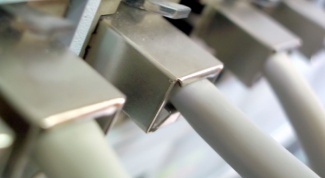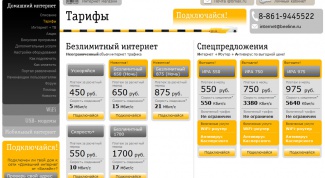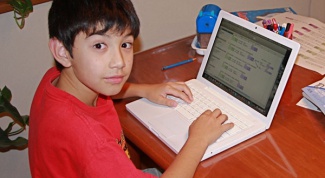Connection
- How to connect to wi-fi without a password Wireless hotspots can be found everywhere where there is connection to the Internet. To connect your computer to virtually any wireless network if your device has an integrated or external Wi-Fi adapter.
- How to disable unlimited Internet megaphone If you don't have unlimited Internet connected in a network "the Megaphone"you don't have to pay a daily subscription fee, your own free by disabling the service.
- How to connect unlimited Internet Beeline For those who regularly access the Internet from your mobile phone service unlimited Internet from Beeline will be a good opportunity to save some expenses on traffic. A well-known company offers its customers several options for unlimited Internet access. Consider ways to connect and cost.
- How to disable Internet on the iPhone This high-tech device like the iPhone is hard to imagine without the Internet. However, many users in order to save traffic prefer to disable the ability to move the phone to the Internet. There are several options for turning off the Internet on this gadget.
- How to see how much traffic is left The ISP provides its subscribers access to the Internet packages should always provide statistics on the downloaded/transmitted data. Based on these data, we can calculate the rest of the traffic on any date. This is especially true for users of mobile modem, mobile SIM cards with packs of traffic, and for ADSL customers with a limited traffic plan.
- How to disable Internet Disabling offline mode in Internet Explorer can be done in several methods depending upon the computer literacy of user, level of access to computer resources and other incoming circumstances. The main reason perform such operations can become automatically shift browser in offline mode.
- How to connect your MegaFon mobile Internet The convenience of mobile Internet from MegaFon is that you do not require a landline phone and limit their movements during the use of the world wide web. Internet anywhere and anytime - what could be better?
- How to connect unlimited Internet for MTS It is difficult to imagine a modern young man who'd been without Internet on your mobile phone. For its subscribers mobile operator MTS offers unlimited Internet. By ordering this service you will no longer care about GPRS or 3G traffic.
- How to connect your laptop to wired Internet Laptops have several advantages over desktop personal computers. But sometimes those advantages turn around for us difficulties in daily use. For example, initially the laptop is designed to work with wifi networks or wireless usb modems, but sometimes there are situations when you need to connect your laptop to wired Internet. Not always convenient when a small mobile laptop sticks out the network cable tying him to one place, thus saving it from the main advantages in front of the computer.
- How to connect unlimited Internet megaphone-modem USB modems now are in great demand. Particularly popular USB modems from the owners of laptops and netbooks. This is not in vain, as the coverage allows you to connect to the Internet from almost anywhere in the country and many foreign countries.
- How to login to your account stream Stream, home Internet and cable TV from MTS mobile operator, is very popular due to ease of connection and control services through a personal account.
- How to connect to the Internet through the "plate" Internet connection through a satellite dish has become increasingly popular and common in our country. Most of the companies engaged in the provision of satellite television have already established a connection to the Internet as an additional or supporting services. To explain this popularity is not difficult: satellite Internet has many advantages, which every year become more apparent.
- How to connect 2 computers to the Internet through one router The issue of connecting several computers to a single point of access is now very urgent. Many homes already have more than one computer or laptop, and of course, to pay the provider for each connection of them to the Internet do not want anyone. To solve this problem by using switches or Wi-Fi routers. Router settings will be different for different providers, but the General moments and the nuances still present.
- How to configure the computer and wired Internet Often, after reinstallation of the operating system on the computer or making any other changes, you must re-connect to the Internet. You can do it yourself.
- How to connect two computers to the Internet through a single cable Several ways to connect a few computers to the Internet with a single cable provider. Some of them are practically free, while others require the purchase of new equipment.
- How to connect a laptop to wireless Internet When you have installed home Wi-Fi router, you have become more mobile and can say that had Internet in every point of the apartment. The last practical step that you have to do is to connect a laptop to wireless Internet to fully enjoy all the possibilities of modern communication.
- How to know how much traffic is left Probably every Internet user knows that there are tariffs when you connect to the global web. There are tariffs of unlimited and limit. Metered fares are characterized by a specific price per 1 MB of incoming traffic. And unlimited tariffs are divided into conditionally and absolutely unlimited. Conditionally unlimited include a certain number of free Internet traffic (for example, 30 GB per month). Not to be trapped, it is necessary to track these values.
- How to go to the site using a proxy server When access to the Internet through proxies, the proxyserver acts as a kind of intermediary between your computer and the websiteyou are accessing. A useful property of the proxy server that if you go to the site using it, your IP address remains anonymous, and the system sees the IP address of the proxy server. In order to use prosky-server when you login to the site, need to do some simple steps.
- How to connect 2 computers to the Internet through the switch When you want to connect two computers to the Internet, with only a single cable provider, a simply switching the cable from one PC to another. But not everyone is aware that it is possible to provide simultaneous access to the Internet with both devices.
- How to connect wifi to mobile phone In the absence of unlimited Internet access from a mobile phone it is easy to connect to a wireless network. This would require a camera with built-in Wi-Fi interface.
- How to connect two computers to the same modem To access the Internet from multiple computers using one modem, it is not so simple. Unlike routers, many ADSL modems have only one port to connect the network cable.
- How to get online with the iphone Perhaps, among the owners of iPhone few of those who do not go out with him in the Internet, because this gadget just made for surfing the web. However, after purchase, you may find that to access the Internet you need to complete the setup of the iPhone. To make it easy.
- How to find out what type of Internet connection Type of Internet connection is the method of communication with the Internet. To know the type and the additional connection information you can click on the sign on panel the desktop.
- How can you know which in-house Internet service provider In large cities, apartment buildings are often served by different Internet service providers. And before residents who want to connect to the Internet or wish to change the tariff plan, raises the challenge to find out more about the available opportunities. Sometimes the question "What is the home provider?" puzzled the tenants of the apartments.
- How to order Internet settings MTS To go to the Internet at any time from a mobile phone connected to the cellular operator MTS. There are different ways to setup the Internetand MMS messages.
- How to connect a laptop to the Internet via a modem To connect a laptop to the Internet in different ways: through the Ethernet cable via your mobile phone (in this case it is used as a modem) through USB modem. The difference between them is that the modem is in different devices.
- How to watch the speed of the Internet If you feel that the speed of your Internet does not meet the parameters stated by provider – simply measure the speed of your Internet connection. This can be done quickly and easily with the help of special service.
- How to switch to another tariff Beeline Internet When you use the services of Beeline Internet to change your ratetion plan in several ways. The most trivial is to go to the office, taking the contract and the document proving the identity. But this is not the only and not the most convenient option. Much easier to do this with a personal account - web interface which, among other features, allows you to manage your tariff plan.
- How to find out what provider my house is connected Despite the fact that Internet service providers are becoming more every day, not always easy to know cable some of them carried out in your home. In order to make the best choice, you need to analyze the service provided by companies.
- How to turn off proxy Not every modern browser has its own settings to work with proxy-servers. Some of them use the respective settings of Internet Explorer, which by default comes with the Windows operating system. However, in all browsers the sequence of actions that opens access to the settings disable the use a proxy server of its own or embedded in IE.