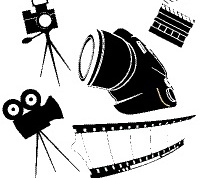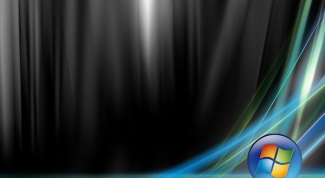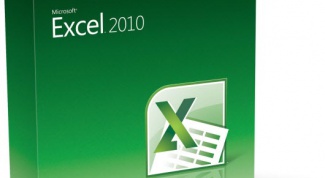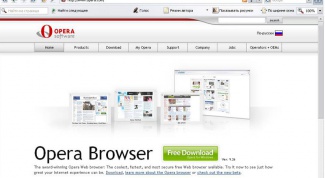More
- How to make a clip of photos with music Probably there is no man who would not love to consider pictures. Because it is the most vivid and memorable fragments of life, who cherish moments of joy and sorrow, meetings, memorable events. Perhaps, more than to look at pictures, we love just show them to your relatives, old friends and new acquaintances. Nothing brings people together like viewing the old photo archive and recent photos from the just-concluded trip to the warm sea is a great occasion to remember the best moments of relaxation and to share them with those who are near and dear to you.
- How to check an account on the Buddytv Perhaps the most pressing issue of concern to people, only connected to the Internet or TV from any provider – how to check the balance on your account. If you use the services of "star trek", it can be done in the following way.
- How to download games to PSP from computer Large selection of games for the console Sony PlayStation Portable (PSP) is available for purchase and download via PlayStation Network. Use the instructions below to download the game on your computer and install it on the PSP.
- How to log in to the computer if forgot password Cases when people forget their password to different programs and apps, are very frequent. It would be easier to write on paper Yes, put the password in a safe place. However, firstly, this rule is followed by enough users, and, secondly, it is possible to lose a piece of paper with the password. But what in case when you lost the password to the operating system itself? Is it possible in any way to go into it?
- How to change the background in photos Many familiar situation when you look at the pictures came out good, but the background is uninteresting or boring. Or maybe you would just like to replace the background to make the photo original, more beautiful and bright. Or experiment, depicting himself on some exotic background. All this is not a problem when you have photoshop and a couple of images - the original and the background image.
- How to set the keyboard to English If you need to change the input language on the keyboard, it will not take you much time. Today there are three ways to change the layout, one of which involves automatic switching of the language.
- How to become a programmer Wishing to obtain a profession of a programmer is often baffled a large number of specialties in this profession. Lack of understanding of the specifics of different areas in programming interferes with the beginner to make the right choice. So start your journey in the it field is required with the basics of programming.
- How to make multiple pictures into one in Photoshop On many forums there is a limit on placement of photoraphy in the message. To circumvent this prohibition, users merge multiple images into one. This technique of combining several images into one image is used when creating collages.
- How to get in touch with a megaphone Quite often the customers of the network operator "the Megaphone" there is a need for prompt consultation with a specialist. Today there are three ways of communication with consultants of the cellular operator "MegaFon".
- How to view history on computer Sometimes you need to know what is on the computer. This can be done in different ways. It all depends on interests you all, or some specific action (pages that it's on the Internet, correspondence in ICQ or run certain programs).
- How to transfer music to iphone from itunes The process of moving information stored on the computer, including audio files of a media library, mobile device is called synchronization. In the case of the iPhone to initiate the sync, use the iTunes application.
- How to copy text using keyboard Not everyone knows that working with most computer programs, it is possible to do without a mouse. In Windows operating system and almost all programs basic you can execute commands using "hot keys".
- How to burn a disc for radio At the time, the radio in the car was a symbol of status and luxury. Today, those models of stereos, whom I admired and dreamed of are outdated on the background of a full car media players. But not all people are running after the technical progress. A quite pleased and CDs, because often need to burn the disc for audio.
- How to enable dhcp on a network adapter In order to enable computers to exchange information, you need to physically combine them into a network using wire or wireless connection. Then each computer is assigned a unique address within the network. This can be done manually on each PC, or run on one of them DHCP, and handing out ' centrally.
- How to remove noise in Skype Today almost every Internet user, even if not used Skype, then at least heard of it. Skype allows you to make calls from PC to PC and call from the home PC to mobile and landline phones. However, there are times when the sound quality when speaking with someone significantly suffers. We will try to understand the causes of sound degradation and their possible workarounds.
- How to make a dropdown list in Excel In Microsoft Excel is very easy to work with different tables for calculations. Based on them you can create reports, build charts of different types and graphics. When working with data one of the supporting elements in Excel is a drop-down list. With this element the user can select one value from a range of preset, the same type of data. Setting the drop-down list is in Excel. You can set the drop-down list through the appointment of a special type for the data range, or when using the control.
- How to watch last action on the computer Latest user activity on the computer, system events and all attempts to login are recorded by the operating system Windows XP event logs. Magazines are divided into the application log, contains records of the programs installed, the security log that stores information about editing files and system log displaying problem download.
- How to write formula in Excel The main purpose of creating the spreadsheet was the ability to carry out numerous tabular calculations. For these purposes, in such programs use formulas that have a special format.
- How to remove history in computer If you visit different sites. Even if you have not made any Internet resource in your favorites, you can always find this website, referring to history and by setting the desired time period. But there are times when you need to hide information about their search on the Internet or on those sites you visit. In such cases, you need to remove the history of visiting sites on the computer. In addition, this cleanup will free up space on your hard drive that will speed up the computer.
- How to cut a frame from the video With the advent of movies recorded in high resolution, it became possible to cut out frames from the videorecording and use the resulting image as a picture or even Wallpaper for your desktop. To receive a frame from the film in the form of photographs, can be used as any video and standard Windows, and media players with a screen capture feature.
- How to unlock Micro SD card To ensure the security of the flash storage used in mobile phones, they set a password. To unlock the flash drive in several ways. The problem is that many of them are to format the drive.
- How to turn the screen on the monitor If suddenly because of accidentally pressing a key or after the reinstallation of the OS image on your computer or has become completely inverted, or rotated by 90 degrees, then not much to worry about. Follow all the below mentioned tips to fix the situation.
- How to make Opera the default browser Everyone chooses a convenient browser.. It is quite possible that it will not be the most common, Internet Explorer, Opera and elegant, which can be made the default browser.
- How to put a tick in word If you ever were a number of issues with the help of text editor MS Office Word, then you know that every question should be put down a few ticks. The most popular solution to this problem, among users of this editor is to insert pictures with this symbol. Of course, this option is effective, but the weight of the document, in this case, increases in several times. When you reach a number of questions in a few hundred pieces, the weight of the document may increase tenfold.
- How to transfer file from computer to computer via wifi To exchange information between desktop computers, there are several options. The most logical of these is to create a local network between the two devices.
- How to clear history in the search Internet users who work with important documents and personal information, just need to know how to clear history in the search browser.
- How to upload photos from the camera to the computer Digital cameras have become increasingly part of our lives. They are lightweight and comfortable, even the simplest of them allow you to obtain quite high quality pictures. But as you fill the memory card before the photographer raises the question about transferring photos to your computer.
- How to make transparent background in photoshop Digital image, whether captured on camera or scanned from paper, usually has a specific rectangular shape. On the raw digital image the main elements of the first plan and secondary background space inextricably linked. To create a photo collage with color correction or other digital processing often requires to separate the main image from the background is to make it so that the background was transparent. You can use the tools of the program Adobe Photoshop.
- How to find computer id Such parameter as the id of computer is important in order to activate the programs remotely and bind them to your personal computer to block them run on the other machine. How to find the computer id?
- How to edit scanned documents Scanned documents sometimes require adjustments, but how to do it, if your text document converted to an image? There are at least two major solutions to this problem.
- How to find out your ip and port Information about the ip address and port of your computer you may need in case of setup, migration, determining connection errors, and other cases. Typically, users store such information in the printed version, however, if necessary, and clarify the data, using our tips.