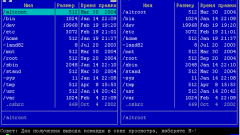Instruction
1
To clean the drive from viruses you can, connecting it to any computer that has antivirus software. First, make sure that the period of license of anti-virus installed on your computer, not expired.
2
Antivirus program is necessary to keep up to date, because computer viruses modifierade almost weekly, with an enviable regularity there are new viruses. If your antivirus program have not been updated, it may not recognize the virus.
3
Connect the flash drive to the computer using a special cable or the USB port on the front or back panel of the system unit. Depending on the settings, the antivirus program can start checking any new hardware without requiring user commands.
4
Wait a few seconds, it is possible that your antivirus itself will start checking the stick. If not, allow the antivirus command to check the drive and clean it from viruses. The easiest way to do this: open "My computer", click right mouse button on the icon of the flash drive and select "scan selected files with..." followed by the name of antivirus program installed on your computer.
5
During the test, you have two options cleaning stick: either the antivirus is configured so that it will remove all discovered viruses, or it will report the detected viruses and query user commands. To clean the stick, click "Remove" or "Cure" in both cases, the flash drive will be cleared.
Note
After the virus got on the stick, it writes a special file and then when flash drive is opened on a new computer, it is activated. As a rule, action of this virus find your antivirus program and neutralize it, as a result deteriorates the file responsible for launching the stick, and as a consequence it won't open. You definitely need to cure "do not open” the flash drive from viruses.
Useful advice
Here we look at how to get rid of virus Autorun.inf, how to remove it from the stick and to protect the flash drive against viruses without using antivirus programs. Let's start with the theory. Sticking a flash drive in someone else's infected computer, you are likely to infect the thumb drive. When you connect this infected USB drive to another computer Autorun.inf will do the job and install a virus on your computer. And so many, many times if you fail to cure the stick.