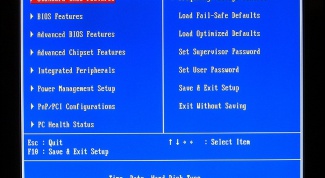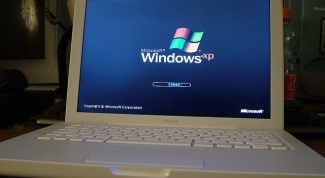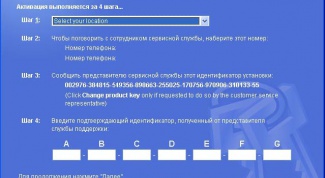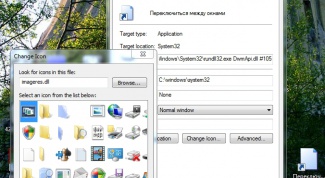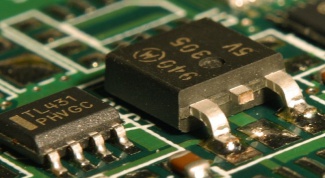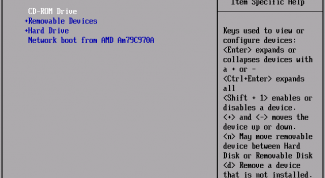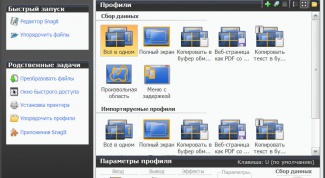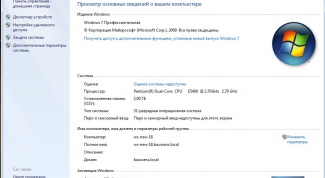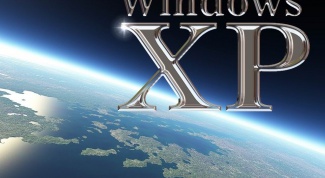Operating systems
- How to enter the BIOS on a laptop Lenovo BIOS is the basic structural system of the computer, whose task is to test the computer's hardware before the operating system starts. The BIOS usually looks like a text table. Navigation through the table is accomplished using the menu keys. BIOS setup Lenovo notebook allows you to change the connection settings of the devices as well as choose the source for booting the operating system of the computer.
- How to remove the stretched screen From the settings screen resolution depends not only the correct reproduction of image elements, but also the opportunity to use the computer without straining your vision. Sometimes, usually after OS reinstallation or system files update, screen resolution is installed incorrectly.
- How to repair windows xp without reinstalling It happens that the operating system is Windows XP the result of certain events gives serious crashes, refuses to boot, or is loaded, but works with serious errors. It is not always necessary to reinstall the system to restore its operation. Sometimes it is enough to use the built-in windows XP recovery tools.
- How to format hard drive when installing Windows 7 Each active user should have the skill of installing the operating system. Despite the fact that this process was slightly modified with the release of Windows Vista and Seven, there is nothing supernatural.
- How to flip screen on laptop To work with a laptop have in different conditions, sometimes forced to watch it on the screen with non-standard angles. Fortunately, the laptop easy to deploy with the screen, and if necessary, you can even place it "upside down . The latest version of Windows have a built-in control that allows you to make positioning of the laptop screen even more flexible by changing the orientation of the image on it.
- How to fix the ip address conflict with another system on the network Identification of computers on IP networks is based on the numeric values - IP addresses. They must be unique within the current subnet. If this condition is not met, then there is conflict. Fix it by changing the settings of the TCP/IP Protocol.
- How to set the language on the taskbar Often to change the input language use the shortcut key combination assigned to this operation (usually left ALT + SHIFT). Operating system with default settings displays in the notification area of the panel task ("tray") icon indicating the current input language - it is also used to change the keyboard layout frequently.
- How to start Windows through the BIOS Assuming normal operation of the personal computer, Windows starts automatically after switching it on. However, in some cases it does not, for example, when Windows for one reason or another ceases to function properly or has incorrect BIOS settings. In such cases, to start Windows you may need to access the BIOS.
- How to Windows 7 get admin rights The developers of Windows 7 have seriously attended to a problem that the Russian engineers called "protection against the fool". By default, the user very limited rights. To run certain programs and remove files created by other programs that require administrator privileges.
- How to remove activation Windows XP If you have installed on your PC the official version of Windows from Microsoft, then be prepared for the fact that the operating system will be constantly annoying you with messages that it's time to activate the product. To remove these messages, do the following.
- How to disable Windows boot Manager The decision to disable the "Manager download Windows" usually arises from the user when automatically selecting the last loaded operating system and the impossibility of making a choice. Nothing but irritation, it can cause, but the problem can be solved with standard tools of the system.
- How to install windows xp on usb stick Install Windows XP on a flash drive allows you to create media that will be used as the system for emergency needs. For example, if you have a crashed OS, you can always connect a USB to save all the necessary files from the hard drive. Also the flash drive can be used as a media backup system, which can be always with you.
- How to restore the icons in the taskbar The control panel serves not only to position the "start" button and the system tray (right on taskbar, where are located the icons of some resident running apps). The task bar can also serve for placing on it of quick shortcuts to many programs – it is very convenient when you do not need to search for some program in different folders, and just run from the panel with one mouse click.
- How to delete the winsxs folder The size of the WinSxS folder has always been a problem for users of Windows Vista and Windows 7. The continuous growth of this folder as a storage place for all libraries, resource files and system folders, causing the desire to remove a monster that devours disk space. Unfortunately, you can not do that.
- How to go to BIOS on Acer laptop As you know, laptops are different from desktop PC, not only the appearance and location of internal devices. As a rule, for laptops are designed with a special "mobile" solution with lower power consumption and dimensions. The changes affect and the BIOS. However, the difference is not so much.
- How to put quotes In typography "signs quotes" - quotation marks are different types of quotes, but among ordinary computer users most often it refers to the copyright symbol. The icon does not appear on a standard computer keyboard, so pasting in text you have to use different software.
- How to remove a screen from the screen Fortunately, the operating system does not require the camera to take a picture - copy image on the screen is inherent in the basic feature set of the OS. Although you can use additional software which typically have built-in tools for post-processing done "screenshots".
- How to know the password of the computer administrator Often, access to the different functions of the computer user needs the administrator account. If you set a password on it is very important to know that if he were to forget, then restoration it is not subject. However, there is a way to bypass the password entry at login to the admin using reset it.
- What drivers do I need for Windows 7 After the release of Windows 7 operating system, some users had problems with the drivers for a particular category of devices. This is due to the fact that each system requires its own work files.
- How to know what version of Windows Windows operating system is today the most widespread operating system in the world. In our country, most personal computers have also installed this operating system. But not all users are aware of what version of Windows is installed on their computer.
- How to zoom out your desktop As polls show, the majority of users around the world using a computer with Windows OS. However, only a small portion of users really know your computer. And such an easy task as you zoom out your desktop, it becomes a problem for them.
- As in the BIOS to enable the network card Installed on the computer network card is connected normally and works fine. But in some cases it can be disabled in the BIOS or operating system settings. In this case, the network card should be enabled.
- How in Windows to restore the default service Restore initial settings of the services on computers that are running Windows, you may have been improperly made changes. Note that these methods do not give absolute guarantee of recovery, and may need to reinstall the operating system.
- How to login to Windows XP with administrator rights Some operating systems perform certain actions require the granting of administrative rights. This applies to most Windows OS Windows and XP including.
- How to disable the lock screen Disabling the screen after some idle time the computer is programmed almost all used today in home and office environment operating systems. This is done to reduce energy consumption and increase of resource efficiency of displays. It is possible to cancel or adjust.
- How to remove Skype account At this point in time is a widespread Voip communication program called Skype. Millions of users perform every day a large number of video calls around the globe. However, practice shows that many problems typically associated with removing your account from this service. If you follow certain rules, such difficulties do not arise.
- How to start Windows from the installation disc Probably many users are familiar with the situation, when you turn the computer on it goes to download, but as soon as it comes to start the operating system, the PC reboots. This means that the boot file of the operating system is corrupted. Usually immediately after this almost all starting to reinstall Windows. But you can do without having to reinstall and start Windows from the installation disk.
- How to translate from English to Russian Windows To translate the interface of the original version of the operating systems Windows XP, Vista or 7 with English on the Russian language, you will need the MUI pack, which contains all the texts and language of symbols included in the operating system.
- How to roll back your system through the BIOS A return to the earlier state of the operating system is a software method involving special tools, however if it is unavailable, you can try to change computer system date to the desired.
- How to return the sound icon If the operating system settings are used by default in the lower right corner of the monitor screen (in the "system tray"), you should see an icon with a stylized image of the speaker. Click on it with the left mouse button causes the on screen volume control. Like most GUI elements of the OS, this icon can be turned on or off by the user.