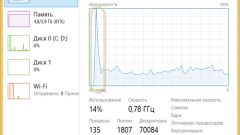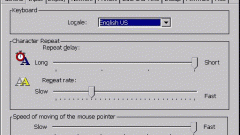If suddenly your mouse starts to move slower than usual, it is possible that this is not due to a device malfunction; rather, the pointer speed was changed. Open "control Panel" and navigate to the mouse settings. On the tab pointer options, set a comfortable rate for you, then save your changes.If the pointer is intermittently or constantly non-responsive to the manipulation of the mouseth, check whether the device is connected to your computer. If the mouse is connected to PS/2 port, shut down the computer, remove the plug from the connector on the motherboard and connect to a similar port nearby. Turn on PC, check whether you continue to experience problems with the device.Also the mouse freezes can be caused by damaged system files are viruses, so if you have a USBmouse, reinstall the appropriate driver system. To do this, open "control Panel" and using the menu "add or remove programs, do uninstall the USB driver. On the software CD for mouse, keyboard or other devices connected via this interface, find the USB 2.0 driver. You can also download it online. Install it on your computer, after reboot, check the mouse. If you have a wireless mouse, can cause discharged batteries. Check their level of charge. Also, make sure that the alarm is not inhibited, mobile communication devices, located in immediate proximity from a connected adapter. Also in the case of simultaneous use of a USB modem on your computer possible delays movement of the pointer. In order to avoid this, use remote from each other ports connect devices.
Why slow mouse
Mouse and any other devices tend to break down. However, do not always malfunction in the operation of the devices means that they need to change. Also, sometimes system settings are changed by various programs, sometimes blame the wrong connection of mouse or damaged driver files viruses. In General, the reasons can be very different.

Is the advice useful?