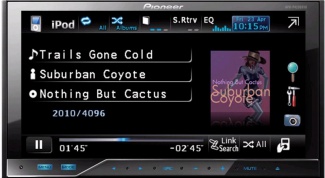Parts and accessories
- Why the mouse is flashing You probably noticed the optical mouse this behavior: if it is a long time to move, the brightness of the led falls, and if you leave her alone for a few minutes, it begins to flash. What is malfunction or and should be?
- How to connect pedals Many people want to get more enjoyment from games. And they come to the aid of a gaming device, but in our case it is the pedal and steering wheel.
- How to sing karaoke on computer Everyone loves to sing, even if you do not really know how. Sing away, sing in transport, sing at work, sing in the bath, sing everywhere. A favorite pastime was to sing under a karaoke. You can buy music centre with karaoke function. You can also sing karaoke on the computer. What you need to do?
- How to determine which video card in the laptop To select and install the correct drivers for the video card needed to correctly identify the model of this device. There are several proven methods identify the type of the connected equipment.
- How to use headphones as a microphone For some programs of video messaging need to connect not only devices of the audio output (headphones or loudspeakers) and input devices (microphone). If you are not able to purchase a new microphone, use headphones unnecessary, using them as a microphone.
- How to format disk from DOS To format the hard disk must be approached with great responsibility. It is especially important to be extremely careful when talking about formatting the system partition of the hard disk.
- How to connect two routers Work in all kinds of local networks has become an integral part of the life of many computer users and laptops. Some even learned how to create a private "home" LAN is using switches, routers or routers. But sometimes you want to combine multiple networks into a single. You need to connect the above between devices.
- How to reboot adsl modem While working on the Internet there are failures that can disable the connection. To restore the Internet works sometimes it is not enough just to reconnect to the network. Sometimes you have to restart the modem.
- How to use an external hard drive Modernity in technology makes new demands, and in particular it relates to computer. Once the amount of drive USB to one Gigabyte seemed fantastically large, and now have to move from computer to computer files such as HD movies, for which few have and 32 gigabytes. This may help in USB drives that store information used by hard disks, which most people call simply "external drive".
- How to remove buttons from the keyboard Sometimes a simple shaking out crumbs from the keyboard can not do. If the button is stuck the oily dust from all sides, the easiest way to wash them with warm water, and you need to remove them first.
- Why disables keyboard The keyboard is a device for entering data into the computer. Structurally, it is a set of digital, letter and control keys. Like any electronic device, the keyboard can fail.
- How to make wifi antenna Wi-Fi-Internet is the dream of many users on the network. To implement it you can buy in the store various devices, routers, adapters, repeaters etc. the Disadvantage of industrial products is low power signal. The situation may be improved by using antenna with high gain.
- How to connect headphones and microphone to computer for Skype Connection equipment for communication often causes a lot of questions from computer users. The main problem may be in the computerand software, and often even in the headphones with MIC. Troubleshooting there are several.
- How to find out what type of USB port on my computer Many modern computer peripherals such as external hard drives, mobile phones, keyboards, cameras, connect via USB cable. Depending on your computer it may have USB 1.0 or USB 1.1, as well as more modern versions of USB 2.0 and USB 3.0, which is much faster, which enhances the performance of your device.
- How to connect phone to computer Connection phones, especially not the most complex models, the computer significantly enhances the ability of mobile phones. There are three main ways to connect: wired, using a DATA cable, and wirelessly – via Bluetooth or IrDA.
- How to know whether sound card If you notice your computer malfunction related to sound playback, you should know that the reason for this may be not only the fault of the sound card, but the lack of installed codecs, updates driver card malfunction to the speakers or the player. In order to determine what the problem is, you do not need any special skills.
- How to clean nozzles on the printer When you long simple the printer or its cartridge, head cartridge, and more specifically their nozzles tend to dry up. This leads to the fact that printing such a cartridge is impossible. In this case the only solution is to clean the cartridge nozzles. As a test of the printer taken from the device of the Epson brand. You can use any type of cartridge (capillary and foam).
- What is processor frequency When selecting your computer and its components usually pay attention to the following features: power graphics card, RAM and hard drive, and also the frequency of the processor. The latter is one of the key parameters from which depends the entire computer.
- How to record information on a flash drive Flash drive - a device which enables the transfer of information from one computer to another. Often there are situations when you need to save files on a flash drive. It may be necessary, for example, if you make a backup of the documents or just want to transfer your photos to a friend. There are two basic ways of writing data to a flash drive. The first is copy, second submission.
- How to pull the cartridge out of the printer When the cartridge to an ink jet printer in the inkjet ink, there is a need or replacing the cartridge or refilling it with ink. In the first, as in the second case, the cartridge necessarily need to be removed from the printer. If you do everything right and don't rush to get it out of the printer will not be difficult. The main thing - do not overdo it and not to make unnecessary physical force. Otherwise, you may damage the print head.
- How to remove driver webcam When you install a webcamera operating system in a number of cases finds the driver for the device yourself. However, many devices require specific drivers from the manufacturer. Therefore, standard program-driver from the OS for them is not fully fit. In this case, the webcam may not work properly or to prevent failures in the transmission of the video frame. In any case, if the device is "native" driver, you must install it. Before this you need to uninstall the driver for the webcamera, installed the system previously.
- How to enable microphone on your computer Often, connecting the microphone to the sound card input, the user can not get it to work, and comes to the conclusion that pracovnom device. But the thing is that, by default, in order to reduce the interference, the microphone input in Windows usually disabled. It can be enabled with just a few movements.
- How to enable the mouse on the keyboard Operating system Windows 7 has the ability to control the mouse directly from the keyboard, it is necessary to make a special setting. This is usually required if the mouse is in working condition.
- How to connect hard drive from computer to laptop The user of the personal computer one way or another is faced with different challenging situations connecting external devices. One of the most challenging tasks — connect hard disc from PC to laptop, which actually will not take more than 15 minutes.
- How to configure the scanner Scanner — a device indispensable for the digitization of a variety of documents, ranging from texts and tables, to photos. Scanners are constantly improving their functionality are growing, and prices are reduced so that the scanner often finds its place on the table next to the home computer.
- How to disable a webcam Today you look bad, and you have an important conversation via Skype with a client or customer. Or, maybe your spouse is knocking for you to chat, and you don't want he or she saw you in "this form". Of course, you can just say about it and offer to chat by voice or text messages, but not all will understand. Sometimes it can even cause resentment. How to get out of this situation? Just disable the webcam.
- How to connect the radio to the computer The sound quality of car radio can outrun many modern stereos, even the most common, inexpensive and not very well-known manufacturer. With its help, you can significantly improve your home entertainment system.
- How to unlock keyboard on computer For any office employee, or just an active user of the personal computer, the problem of faulty keyboard can cause tremendous harm. If you don't have a spare keyboard, you will have to fix the old one. At this point in time, information technology allows you to unlock the keyboardfrom the comfort of home.
- How to connect mixer to laptop Connecting the mixer to the laptop – not easy. It's one thing to connect the wire to the two connectors, the other to choose the right sound card, you will surely encounter if you will continue to make music.
- How to go to the modem settings Most modern modems do not connect to a computer via standard USB cables, so managing these devices has its own characteristics. Standard modem connects to the computer via Ethernet cable. That is why configuration modem included not quite standard way.