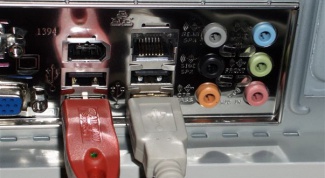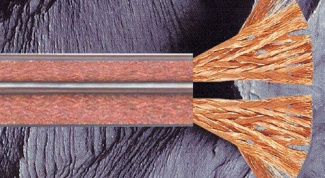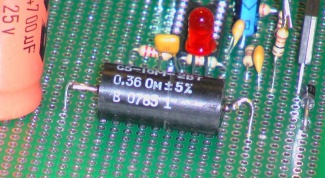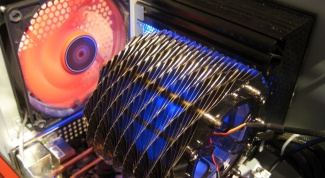Parts and accessories
- How to choose toner for cartridge refills If you have decided to refill the toner cartridge of a laser printer, you just need to choose the right high-quality toner. Otherwise, you risk not only spoil the printing quality, but also to lead into disrepair the entire apparatus.
- How to reduce the stick Many devices such as DVD players do not support removable media with large memory capacity. This is best suited buying a new stick, but there is the possibility of reducing its volume.
- How to capitalize the parts for your computer Computers and accessories are an indispensable element of any procurement organization, as no one firm can not now do without them. How to conduct the purchase of computers in accounting?
- How to turn on speakers on computer Often computers buy a set of speakers and an already installed operating system. This allows for quick setup of the speakers connected to the computer.
- How to install drivers HP Photosmart Company Hewlett Packard released under the name of Photosmart digital cameras, scanners and inkjet printers. All of these devices are not able to interact with a computer without drivers, which can both be present in the system and require installation.
- How to choose a motherboard tester When you check the parent boards invaluable assistance wizard has a special testercalled a POST card. When installed in a free slot, this device allows to obtain information on malfunctions even in the absence of the image.
- How to charge your headset Bluetoothheadset from the usual features not only the absence of wires, but the principle of the equipment: the first is acting as a stand-alone device, suitable to multiple phones. It requires a separate power supply.
- How to change the settings of the graphics card Many computer users, particularly gamers and those who have to work with graphics processing programs, are faced with the problem of a lack of resources capacity of the video card. In fact, these resources can be increased by changing the appropriate settings of the video card or using software tweakers that modify the frequency of the equipment.
- How to check the adapter K-line Adapter K-Line is a device for data transmission on a single-line, namely, requests equipment for diagnosis and answers ECM are transmitted over a single line. On the com port of the computer has separate inputs for sending and receiving data. To reconcile these signals and uses an adapter.
- How to clean dvd disc If your dvd drive is not readable on the computer or dvd player, it is likely that electronic media just need to be cleaned. There are several ways of removing traces of contaminants, preventing playback, and all have required emergency care.
- How to connect a usb port on the computer USB was conceived as a universal port, it is at the moment. You can connect the most diverse and sought-after equipment: printer, scanner, camera, flash drive, webcam and many more. No matter how modern the computer may be, it often happens that the user simply did not have enough USB ports. Have some device to disconnect to connect, which you need at the moment. This is very inconvenient, so before the user often gets the task to increase the number of available USB ports.
- How to extend the memory To increase the video memory in a laptop there are several methods. Most often, to increase performance of the mobile computer and adds it to the discrete graphics card.
- How to connect wheel to PC Modern personal computers allow you to connect a lot of devices and devices, many of which turn it into a real game center. Without a doubt all sorts of joysticks, gejmpady and other gaming devices will make your computer a favorite place not only children but also many adults. Next, we consider how to connect to your computer such a popular Supplement as the wheelthat allows you to feel like a real racer.
- How to solder a Flex cable In many modern electronic appliances use flexible stranded cablesconnecting individual movable and stationary relative to each other components of the device. Often these plumes are torn. This occurs as a rule in edge loop. The efficiency of such a plume can be restored.
- How to format a flash drive For some reason, you decide that formatting the flash drive will solve the accumulated problems, but do not know how to do it.
- How to restore video card On graphics cardsand motherboards that are damaged electrolytic capacitors. In addition, they often have problems with cooling. A faulty video card can be fixed at home.
- What is the best mouse for gamer The uninitiated may not even suspect that the computer mouse is still something different between design and price. In fact, game controllers have significantly higher specifications, and any gamer knows that without a good mouse to achieve victory in the game is almost unreal.
- How to turn on computer with mouse A child who has just started to crawl and explore all around you, can accidentally press the power button or reboot on the system unit. Of course, the computer can be moved from the floor to the table, but a simpler way is to set up the mouse.
- How to change the mac address on the router Each router, as well as any other network device, has its own unique number - MAC address, which can be quite easy to learn and to change.
- How to connect speakers to the amplifier Amplifiers audio frequency made in the form of separate blocks, the design so as to allow connection of any suitable parameters of speakers from other manufacturers. They are equipped with special terminals, allowing connection of cables without using plugs.
- How to configure the switch In the age of Internet and information technologies are increasingly used " switches. They are special devices that send packets of documents to all addresses on the same network. To overestimate this feature of the switch difficult, as the office interests require such a function.
- How to connect the resistor There are different wiring diagrams depending on which variable resistor can be as a source of variable resistance and potentiometer. All depends on the type of connection of the third output.
- What are the types of coolers A computer cooler is an electromagnetic mechanism for rotating under the force of the current. The cooler has a screw head that rotates and generates an air flow in one direction. Designed device for cooling the internal components of the computer. How correctly to choose it?
- How to warm up the South bridge South bridge is a functional computer controller, he is also known as the controller hub I / o data. Usually, this chip is linking the "slow" interaction or connectors tires.
- How to change buttons on the mouse Mouse – a device by which the user can interact with objects on the computer: to open, move, edit, delete. Each button of the mouse its purpose. By default, the primary button is considered the left it open folder, run a program, features. Right button – auxiliary, it is used to quickly perform tasks. These settings can be changed.
- How to set jumpers Jumper, also known as jumpers, are used to store information of a few bits, when it is inconvenient to use a ROM. The specified information is stored for as long as it does not change, and its modification is done mechanically.
- How to make surround sound Stereo effect even on the equipment appears only if the music is also stereo. But there is a way to get surround sound from mono soundtracks, and the sound is stereo, in addition to enrich.
- How to transfer contacts to iPhone There are several ways to transfer all phone contacts from your old phone to the iPhone. The most versatile of these is the option to use Google mail.
- How to set up a printer via usb Modern printers and MFPs, as opposed to the old analogs adapted for connection to notebooks and other mobile computers. To configure printing devices it is necessary to use additional utilities or means of operating systems.
- What is the timing of RAM The RAM of a modern computer is characterized by several parameters. The most famous is the volume and frequency, but also an important indicator is the latency of the memory, otherwise known as the timing.