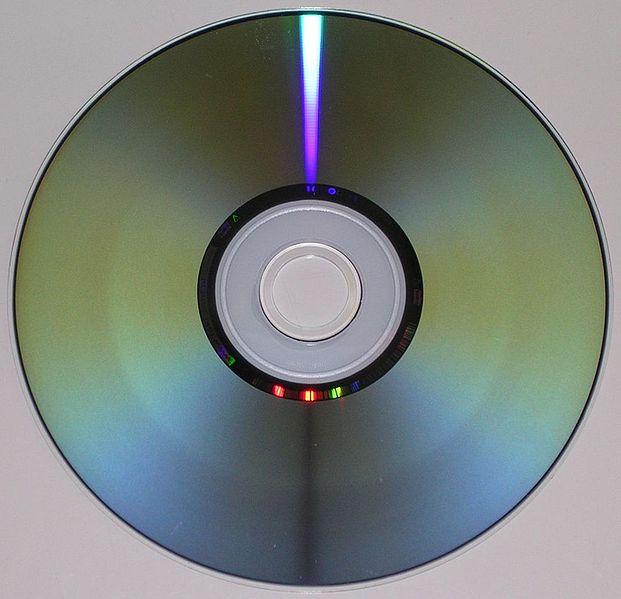You will need
- Blank DVDs (TDK, Verbatim, Philips, Sony, Fujifilm, Samsung, Memorex), DVD drive, and accioanna PlayStation 2.
Instruction
1
The main condition aboutgamestion samozaryadnyj drives — accioanna console. Nacionalnoj on the console recorded the game will work.
2
Download the game. The vast majority of cases, the game images are compressed in rar archives or 7zip archives (the last one must be unpacked by archivers 7zip any version of WinRAR or the latest version). After this process, the hard disk will be present the image of the game (*. MDF&MDS, *ISO, *NRG, or any other resolution). If the folder that was downloaded, contains a large number of archive files, select the first numbered file (for example, 00 or 01), and select "Extract".
3
Install Nero (or Alcohol 120% or DVD Descrypter, or ImgBurn, or CloneCD or UltraIso, it has no particular significance) and through it make a note of the images on the discs in four - or six-fold speed. If the actuator is of high quality, console latest model, and disc from a decent manufacturer, the entry can be maintained at a higher speed. When writing to CD-R will put shestnadcatiletnie speed or higher, less than the rate of most drives is not supported.
4
Test the game. If there are certain problems — for example, the game will not read the console, or videos will slow down while playing, then you have several choices. A computer drive fails and is no longer able to burn CDs of good quality, or the reading head of the drive console is starting to fail, or the game image written to disk, carries any software errors. Should be consistent with the exception to determine the problem and take steps to fix it.
Note
Not recommended to play on a rewritable DVD+RW/DVD-RW disks, even high quality it can cause damage to the laser console.
Useful advice
When writing a DVD9 disc (dual layer disc) the required action is to install a Vook Type to DVDROM. If you do not do this — to work the game will not.