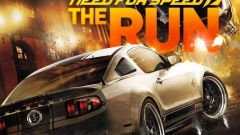Instruction
1
Click the "start" button, go to the main menu, select "control Panel" and double-click on the icon "Mouse". In this menu there is the possibility of changing the assignment of keys of the mouse. When displaying the submenu in a category first select "Printers and other hardware" then "Mouse".
2
In the window "mouse Properties" go to tab "mouse" Button, then click in the box "Config buttons". It is possible to configure the mouse to control the left hand, to do this, select the check box near the item "Exchange assign buttons". Then click on "Apply" and "OK". Now assign keys on the mouse are reversed.
3
Open a browser, go to http://aescripts.com/keytweak to download from official manufacturer's app for changing the assignment of the buttons of the keyboard KeyTweak. Wait for program installation file and install it on your computer.
4
Launch the app KeyTweak from the main menu to change the assignment of buttons of the keyboard. In the program window, select the key you want to reassign. Further, the lower part of the program from the list, select the character you wish to set for this key, click Remap key.
5
To return to the original configuration, use the Restore Default button. You can also choose other destination key from the list in the right part of the program, for example, to assign any key function the computer turns off, click it in the program screen, then select the button that represents the monitor that says Power Off.
6
Similarly, you can assign a sleep, calling the Windows "My computer", "Calculator", "Conductor" controls the browser and the audio player. In the upper part of the program will show all changes you made to the buttons of the keyboard. If necessary, cancel their return to the default settings.