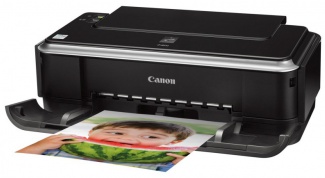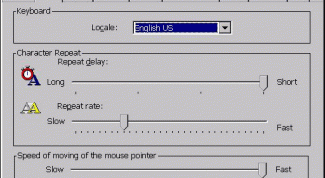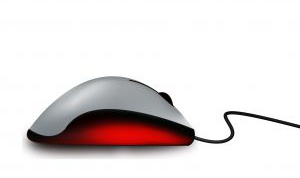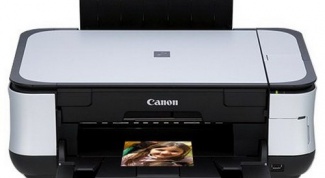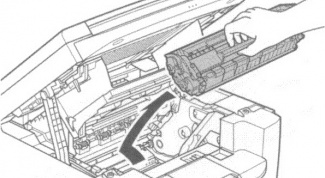Parts and accessories
- How to enable the right keyboard Num Pad, or, as it is called, right (numeric) keypad is without a doubt very easy to use. Very often it happens that laptops containing the shortened version of the input device, buy a separate digital keyboard, which is connected via the USB interface.
- How to set the default printer There are times when the computer is connected to several printers. Either one of the printers may be available on this computer through the local network. Of course, it is possible to click "File-Print", choosing in the list the desired printer. But it makes to make a series of unnecessary actions. In addition, this tedious operation often just tiring users. The best solution to this problem – the ability to set a printer as default.
- How to connect adsl modem to the computer ADSLmodems became widely spread among the Internet users. The advantages of ADSL modems is that they provide high speed Internet access. Also to connect the ADSL modem uses an existing phone line that is free.
- How to enable webcam The range of applications of web cameras is great. They are used in surveillance for monitoring shops, homes, businesses, just to broadcast to Internet video any places on the planet. But most of all, Webcamss is used for communication on the Internet, namely to conduct a video telephone negotiations and video conferencing. In this case the web camerasdo require access to a computer connected to the Internet or the local network. So, in order to connect web camerato computer, do the following:
- How to enable dhcp on the router Router — a network device that allows you to connect to your network several computers and share the Internet. In essence, it is a virtual server that assigns IP address to each of the computers. And for external programs and websites looks like one and the same user opens several different pages. DHCP in the router is a special Protocol (rule) that governs the connection.
- How to set microphone in PC Microphone connected to the computer can be used for many purposes, starting from vocals and ending with communication in online games. Once the microphone is connected to PC, it needs to be set.
- How to connect sata ide adapter IDE is a legacy connector for connecting hard disks and drives for CDs and DVDs. In modern motherboards it is increasingly rare. Therefore, owners of such devices, problems can arise when connecting them with more modern components. Most often, these problems are solved with the help of adapters, converters.
- How to turn on the computer headphones You can connect headphones to computer in two ways: via USB or via special connectors on the PC. If the USB connection does not require any settings when you connect headphones through the cord you need to set the appropriate parameters.
- How to disable ink level control Many users are wondering how to disconnect control of level of ink in the printers and multifunction devices, because the messages about the absence of toner sometimes does not correspond to the reality and simply hinder the work.
- How to connect headphones to the front panel Over the past 5 years has been observed a tendency of the modification of system units ATX. On the front panel the manufacturer is trying to put almost all the connectors for devices that can be used on a daily basis. First, on the front panel has removed the USB connectors, then the connectors of the audio devices, and then went connectors card readers. It is certainly very convenient. However, sometimes these devices are not connected, because of this, they are not used and the user habit extends to the rear side of the system unit.
- How to install joystick on PC Today there is a wide variety of computer games. It can be online version, and an installation disk. In order to play, you usually use the keyboard. But it also happens that the need arises to use the joystickAMI. To connect them to the computer will need additional drivers. To carry out this operation, you need to follow certain rules.
- How to change the mouse sensitivity Often computer users are faced with too strong or weak sensitivityof Yu mouse. This problem is not so acute, but, nevertheless, is the place to be. The easiest way to adjust the sensitivity of the mouse in any game on the computer where in the settings this is easily done.
- How to find the serial number of the stick Flash, like any other property of the organization that are not related to supplies, are subject to mandatory inventory and registration with the balance. To identify each drive, you must know its serial number.
- How to activate Bluetooth on laptop Bluetooth is a modern wireless technology that allows to transmit different data at a distance. In this context, Bluetooth has also been integrated into many laptops, however, often have problems with activation.
- How to enable integrated webcam Most laptops sold with built-in webcam. To overestimate the usefulness of such solutions is difficult: using the webcamera you can arrange a conference for a few people and be the center of events, geographically being many kilometers away from them. By itself, the laptop – the attribute of the mobile business person. Built-in webcam is another tool that helps make fuller use of the capabilities of a laptop and always be connected.
- How to connect the steering wheel and pedals In connection with rapid development of computer and video game industry, the market began to appear a new device for extended use of the usual computer games. Such innovations set including handlebars and pedals. Today, some games require the presence of the wheel, which was also invented in parallel to its land counterpart. When connecting these innovations can be problems associated with the lack of specific software in the operating system.
- How to disassemble the mouse Even the best quality mice tend to become clogged. There are many such small slits, where the needle can barely get through, but dust and hair were placed there with comfort. And sometimes even on this little device so inappropriately spilled coffee. What to do when the mouse is blocked, while the button and wheel do not give the appropriate reaction? Out one, or rather two: you can just throw the mouse, and if it was not in your plans, you will have to disassemble the mouse.
- How to enable display Manager in the ati adapter Manager display to ATI the adapter needed to configure additional devices rendering. For example, if you have multiple monitors or have you decided to connect a computer to a TV — you definitely need this menu. Manager display is part of the standard control center video card driver. Therefore, to solve the problem by simply re install the video driver.
- How to find 32-bit or 64-bit kernel mode For Windows XP there is only 2 ways how to know 32 or 64 version installed on the computer.
- How to refill ink into the printer Canon Inkjet printers, although a little outdated, is still very popular. Not the last role in this is the ability to refill cartridges yourself. Every time the paint ends, tucking the cartridge with ink, instead of buying new, you can save a lot of money. You can buy a bottle of ink, which will last for quite a long time. You can also save money on printing photos. You can buy a few bottles of colored ink and print the photos yourself.
- How to disable the backlight in webcam The backlight function is available in the webcamera, but it is quite a convenient addition that allows you to better illuminate the area near the camera, thus not blinding the user with a bright light.
- How to connect old speakers to computer The sound of cheap plastic speakers you do not like, and to buy an expensive speaker system while it is not possible? And here you notice that in storage stand and dust 2 old speakers that really sounded good and the amplifier. Plug them. The other plug? How to make the connection in this case will be discussed further.
- How to disable the keyboard Without a keyboard it is impossible to imagine any desktop or notebook computer, because despite the existence of this device entering text information and control various functions of the computer remains one of the most convenient.
- How to connect xbox joystick to the computer Xbox is a very popular game console which is developed by company Microsoft. So many people want to buy it, however after purchase of the Xbox experience various problems. One such challenge is to connect the joystick to the computer. To do this you need to do some simple actions.
- How to clean the printhead of the printer Most people who use inkjet printers or multi-function devices, will sooner or later face the necessity of cleaning the print head. Why is this happening? The simple answer is inkjet printers when printing use liquid consumables – inks, which tend to dry out, including dry and remnants of the ink in the nozzles of the print head.
- How to connect the steering wheel Defender to the computer Modern computer games have long gone beyond the plane of the monitors. Thanks to special equipment and devices the player is given the chance to dive into the gaming world. One such device is the wheel of the Defender, guarantees almost real simulation of driving.
- How to remove the delay of the microphone Not always the device connected to the computer, work in a desired manner. Some problems can be solved by conventional methods, and to correct some of the required replacement equipment.
- How to pull the cartridge out of the printer Of course, best not to intrude in the inside of the printer, no matter how curious. But sometimes you just need to do it (had a paper jam, started to spoil, not propective text, etc.) to get the cartridge and to fix the problem.
- How to set timings for memory In that situation, when you want to increase computer performance without having to install new equipment, it is recommended to change the settings of the processor and operational memory. Usually these devices are set up in the BIOS.
- How to connect your computer to the music center If you wish to connect musical center to a computerhave, you will only need a special wire adapter and some free time.