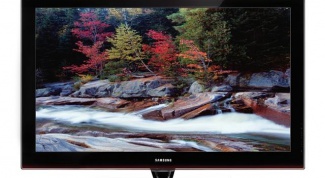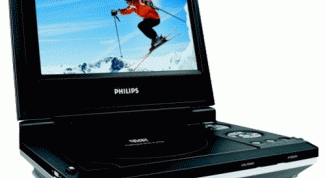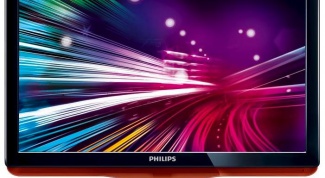Photo and video equipment
- How to watch satellite in real time Want to look at the Earth from space? Such an opportunity can provide not only navigation but also the resources of the Internet through which you can see satellite images in real time or with little delay.
- How to take pictures with your webcam The main purpose of web camera is to transmit digital video over a network. But it can also be produced, and photos. However, this mode has not previously been in great demand. The reason was the low quality of the images. But recently, after the successful introduction of new technologies, has improved the clarity of the video frame. And the use of a web-camera was very important for getting good digital photos. Taking pictures with web camera very simple built-in operating system.
- How to make a vga adapter Tulip The question of how to make an adapter vga to Tulip, today more popular than ever. Many people like the idea of connecting a TV to your computer. And this makes a lot of speculation.
- How to watch videos from a flash drive on the TV Videos and movies are increasingly distributed in digital format. However, to view digital content is sometimes problematic. To play a video stored on the flash drive, the TV must be with built-in USB port and installed codecs. Or need to connect to TV to playback files from a USB flash drive.
- How to set Samsung TV Setting up your TV Samsung — is simple enough, but as in any technique this brand of TV has its own nuances, including when setting up digital television channels, image or audio clarity.
- How to connect home theater to TV Home theater system consists of an AV receiver connected to the speakers and TV. Go advanced DVD and Blu-Ray players and video recorders. All components connected to the receiver, which controls the hardware and provides power to speakers. To connect a TV requires a separate cable. The choice of cable depends on the connections available on the home theater receiver and the TV, which may have standard composite connector, RGB connector, S-video, or HDMI (High Definition Media Interface).
- How to set the channels on the TV Sony Bravia Everyone in her life had to configure the channels on the different TV models. The process of finding them about the same. This also applies to the TV brand is Sony Bravia. On some models to set the channels without the remote control.
- How to connect a antenna amplifier The antenna amplifier is not powered by a separate wire, but directly through the same coaxial cable through which the amplified signal enters the TV. In this regard, the connection of the amplifier to the antenna and the TV has a number of features.
- How to connect two TVs to one dish Providers of satellite television and you can connect to one receiver two TV impossible. But this is not true. If you accept the fact that these devices will not be able to simultaneously watch different channels, such operation is feasible.
- How to remove the write-protection on the camera After copying photos from your digital camera or its memory card to the computer may cause a situation in which the camera automatically sets the protection from recording into the memory and refuse to take pictures or record video. How to be in this case protection with a record can not be removed in camera settings?
- How to enter service menu of Samsung TV The service menu of the TV is used for additional parameter settings for data acquisition and the transmitted image. To activate it, there are several combinations suitable to different models.
- How to view video camera footage Surveillance - almost obligatory component of the modern requirements for security on protected objects. Hard to find a company or enterprise, which would not have benefited from this system, especially in large cities.
- How to connect three TVs to one antenna Rarely any family in our days keeps the house only one TV. But the antenna usually has only one. To connect a single antenna to three televisions , a special device - the so-called CRAB.
- How to set the channels on the TV "Horizon" The channels on the TV domestic production "Horizon" tune effortlessly, similar models of other firms. Therefore, in addressing this issue difficulties should arise. Those who are with the "Horizon" is faced for the first time, will be useful to those recommendations.
- How to throw video from your camcorder to your computer Depending on the type of used camera , there are different ways to copy the video on the computer. Determine the type of device you have and choose the most suitable option.
- How to set TV set "Vityaz" Setting up your TV is, as a rule, in setting up television channels, the geometry, color, brightness, and other settings. In modern TV, many system settings are in the service menu. They are open to regulation through a set of special code from the remote control.
- How to copy photos from the camera to the computer Working with photos is quite exciting. But before you start editing images, it is necessary to transfer them from camera to computer.
- How to charge a Canon camera Battery charger camera manufacturer Canon are different. Mostly new devices using special devices, also some charge from a computer or standard charger.
- How to make a pattern of embroidery with photos Embroidery - fun. But it is not always possible to find a picture that would like. However, you can do it from any image. It is not difficult.
- How to configure the camera "Zenit" Mirror cameras of "Zenith" was once the ultimate dream for many Soviet photographers. Today they mostly shoot enthusiasts. This is a fully mechanical camera, in which you independently choose the shutter speed and aperture. Some of the cameras can have metering that facilitates the photographer the right choice of parameters.
- How to connect two TVs to one antenna
- How to connect DVD player to computer If you for some reason needed to connect a DVDplayer to the computer (at least for reasons of banal laziness) to do this, in principle, possible, even have trouble.
- How to set digital camera If you are tired of shooting in auto mode and you want to run the process, it's time to explore the settings of your cameraand learn to use them. First and foremost you need to familiarize yourself with concepts such as shutter speed, aperture, exposure, ISO, WB, focal length. And most importantly, to understand how and why to use them. In this article you will know the basics.
- How to show the computer image on TV Computers designed for use at home, in the past produced designed for connection to a TV. Modern machine works in conjunction with the monitor, but if you want to connect with the TV and her.
- How to record a movie from TV to computer In order to record television movies on computer, no need any special software to transfer video between devices. Most standard video editing software can also record movies and TV shows.
- How to remove the stand from the TV A stand for the TV to remove is problematic, particularly with regard to some models of Philips and Toshiba. If you are faced with certain difficulties in this process, it is useful to look again at the user manual.
- How to demagnetize a TV screen It happens that on the screen of CRT of color TV having color distortion due to magnetization of the mask. To correct this situation by a technique called degaussing.
- How to connect jvc video camera to computer There are several ways to connect a JVC camcorder to the computer. The choice of one or another of them depends on the type of media used on the camera: film or hard drive.
- How to decode the channels on the tuner The encoded channels on the tuner can be unlocked with the help of tuners with emulators, or just sharing payment service provider. Before you choose how to unlock learn the capabilities of your equipment.
- How to connect to a security camera Camera surveillanceare undoubtedly the most reliable means to always be aware of events occurring at home, at work or at their summer cottage during your absence. For signal transmission from the camera to the DVR the coaxial cable is the most common television cable, which connect antennas and satellite dishes.