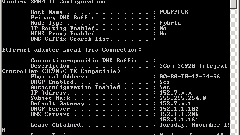Instruction
1
Locate the icon in the lower right corner of the desktop. It looks like a two set next to computer and a small globe. Hover your cursor over it. Displays the current connected connection.
2
Click the right mouse button and select the menu "control Center network and sharing". Close the current connection will indicate the type of connection. Sometimes it appears when you hover on the icon.
3
Open the folder "Network connections" in the menu "start" (line Settings). Click on the empty space right mouse button. Open the menu "Grouping" and select "type". Each connection type will be marked as a separate line, and the type name is listed just above the icons.
Note
Type of Internet connection and provider name are different concepts, but often confused. To find your provider, click on the link below, enter in the box your IP and click Enter. Information about your ISP will be displayed.