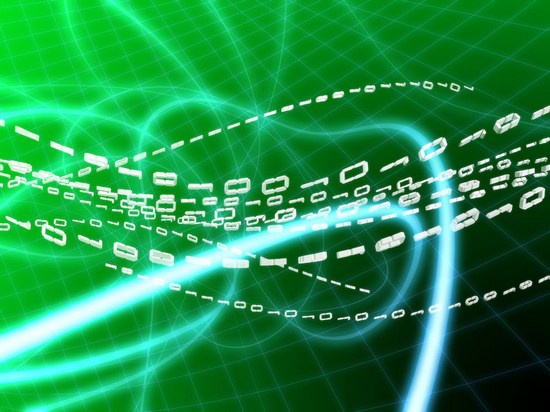Instruction
1
First of all, you need to make sure that your PC at this moment there are no viruses. Run your antivirus and allow it to work properly. If viruses found, delete them if your PC is clean, proceed to the next step.
2
Turn off antiviruses, firewalls, torrent clients, and all other available on your PC network program.
3
Just right click on the network connection Status - this will give you the opportunity to test network activity. If you see that the number of received/sent packets consistently – that's all right. If their number is constantly growing – so, after all, your PC is hosting a virus, or is on some kind of network program.
4
Go to the Yandex website, go to the page I'm on the Internet!", then click the button "Measure speed". Wait a little and you will see what is at the moment the speed of your Internet connection.
Note
Service "I'm on the Internet!" gives an opportunity not only to measure the speed of Internet, but also
allows you to define the IP address version used by the web browser, geographic location of user and much more.
allows you to define the IP address version used by the web browser, geographic location of user and much more.
Useful advice
Services that provide a measurement service and Internet connection, now many. You can try to measure the speed on different services and choose the one you like best.