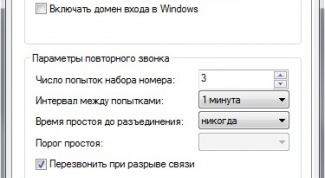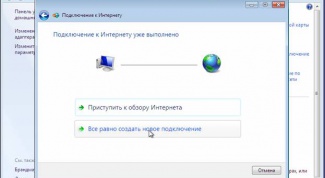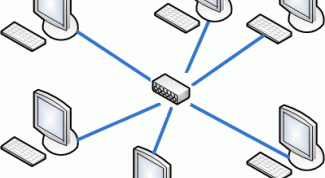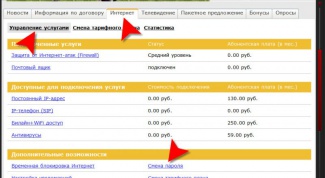Connection
- How to log on to the computer through the Internet There are times when you need someone to explain how one or another program or website, but to convey all of the action words is quite difficult. You can help the inexperienced user, and if it is, and you install the program TeamViewer. It allows you to see the desktop of friend's computer and use it as his own with the mouse and keyboard.
- How to make automatic connection to the Internet Long gone are the days when connecting to the network was complex and time consuming procedure. Today, the Internet is almost everyone, and its setup and installation is simplified to the maximum. To configure automatic Internet connection on your computer in Windows XP is very simple – it can make even the novice PC user. Follow our guide to create automatic connection to the network.
- How to connect Internet to the computer If you have any issues with setting up and using sharing Internet connection in Windows XP, this article can help you to understand. Sharing is typically used when you have a local network using only one connection to access the Internet. To configure the General access to connection, make sure that the server has a network card to connect to the internal network and the second card (or modem) to connect to the Internet.
- How to connect to the Internet via Bluetooth To connect to the Internet you can use your wireless network. If you want to obtain network access via BlueTooth, you will need a special adapter.
- On Board some aircraft have wi-fi Wireless technology Wi-Fi is very convenient due to the fact that the owner of a laptop or other device equipped with the communication module, can access the Internet anywhere where there is Internet access point. For some time the opportunity to make use of this technology appeared on Board the aircraft of major airlines.
- How to connect the Internet to the netbook Netbook the last few years is one of the most fashionable devices, and it is justified. Light, compact, allows to get the Internet anytime and almost anywhere, the netbooks have become a reliable and indispensable companions in travel and leisure. Connecting to the Internetthe netbook - the procedure is quite simple. It is enough to connect the desktop computer and netbook LAN.
- How to know whether white ip The Internet is not for everyone is all the device this "machine", and it is not required of him. But to learn about the technology of “IP” will sooner or later. A little knowledge about it won't hurt the user, but rather will give details how it works.
- How to surf the Internet with Navigator Chat with friends on social networks to visit various sites to download maps and traffic information is possible through Navigator. All you need is an exit in the Internet. The driver is much easier to use the Internetom via GPS Navigator and mobile phone, because the screen of the navigation device much more. To go to the Internet in that case in three ways.
- How to create a shortcut for the Internet connection Each application is installed on the computer in a certain directory. To open different folders in search of icons to launch, easier to place shortcuts to them on your desktop. To create a shortcut for the Internetconnection, you must perform several actions.
- How to configure broadband connection You no longer run the operating system and have to reinstall. The new operating system does not contain all settings that were in the previous system, in particular, and network settings. To configure a broadband connection in Windows 7, you need to do some operations.
- How to configure Internet via the Internet router Almost every home now has a computer and the Internet. And when a few computers, and the Internet channel alone, the question arises as to divide the channel into several machines. For this purpose routers. This device will help you to connect to the Internet from any number of computers in your home.
- How to show the Internet shortcut on the desktop Links on often visited resources can be saved as bookmarks, or copy them to text files, thus they will not disappear randomly. In some cases, Internet users prefer to make shortcuts to websites or even the connection itself, the coupling of which takes place only on double click.
- How to know the account number Service providers (Internet service providers) use front account customers to monitor all monetary transactions (charges, receipt of payment, allocations, bonuses, etc.). To know the number of your account and the remaining balance on it easy enough.
- How to connect Internet to PC via cable If you have a home have multiple computers or laptops, it is wise to merge all these devices into a local network. Naturally, in this case there is a desire to provide computers access to the Internet.
- How to check Internet speed Why check connection speed? Without a high speed connection successful work on the Internet is impossible. Check the speed of your Internetconnection may be needed in different situations. Perhaps the user wants to know the real speed, which provides the provider, and to calculate the approximate download time of the file. In any case, independently check the speed of Internet by using one of
- How to increase Internet speed for modem-to-modem Beeline One of the types of access to the Internet is access via gprs. The installation of the connection through a mobile phone connection and with a special gprs-modem. In both cases, the speed of loading pages is often poor. But there is a possibility to fix it - you only have to use one of the easy ways. This applies to any operator and can be used as modems Beeline, and modems MTS, MegaFonand many others.
- What to do if the sound on the Internet does not work Problems with sound on the Internet has experienced probably every PC user. Someone sound not working on new computer, software or operating system, someone all functioned fine before but one fine morning, in the columns there was silence. But in most cases, the sound disappears for quite natural reasons, and it will not be difficult.
- How to connect another computer to the Internet, if one is connected In most cases, providers are deliberately creating users the conditions under which they have to use the maximum number of services. For example, if your home has two or three computer, then you will be prompted to connect your PC to Internetfrom separately. And of course, you have to pay for each access point. Spending huge and not justified. Fortunately, there are cheaper and more reasonable options to connect several computers to the Internet.
- How to configure Internet on Nokia e72 The Nokia E72 is equipped with an alphabetic keyboard, so in the Internet it suited better than for voice communication. Successful WAN connection, you must correctly configure the access point (APN).
- How to connect Internet to iPod Today life cannot be imagined without the Internet: work, communication, entertainment – everything is online. To connect to the world wide web, you can use multiple devices, one of which is iPod. At home or in places with a wireless connection, it is expedient to connect the Internet to the iPod via Wi-Fi or Bluetooth, and in offline mode you can use the mobile Internet.
- How to configure Internet access through another computer To create a local network with access to the Internet , it is customary to use a router. But in that situation, when the network will consist of only two computers, you can do without special equipment.
- How to change the access point to the Internet When you connect to the Internet in the modem settings it is usually necessary to specify the point of accessthat differ for different operators. Incorrect access point leads to connect to the network fails or the connection is very unstable.
- How to remove the dial-up connection Remote computer access allows other users to manage your data and system settings using a network connection. If you don't need this feature, disable it via the menu control panel.
- How to turn off Internet to iPhone If you use the iPhone as a Communicator, you'll appreciate the ability to quickly turn off (and on) the Internet. Unfortunately, our desires do not always coincide with what is going to do in the Internete iPhone, so be prepared to fight with unauthorized connections.
- How to change dynamic ip address There is often a need to change your ipaddress. For example, if you want to change the user on the website. Very often a change of ip are willing to make money on the Internet. If you have a dynamic ipaddress, to change enough to reconnect to the Internet.
- How to change the password for the Internet Most often, the procedure of password authentication when you log on to the Internet automatically and invisibly to the user. When receiving the connection request from your computer, router or modem Internet service provider needs to present a username and password, the device sends them the equipment of the provider compares the received values with the available in its database and starts a new Internet session. In such a scheme for changing the password you must first change it on the database provider, and then in the settings of the computer, router or modem.
- Why a small upload speed There are two aggregate parameter, which determine the overall speed of the network connection to the Internet inbound and outbound speed. The last parameter, often called "impact" depends not only on the provider, but also from many other causes.
- How to remove a vpn connection The VPNconnection is deleted just like any other Internet connection from your computer. Please note that depending on your operating system, the sequence may be different.
- How to disable proxy in the browser Configure browsers to use proxy servers allows you to access the Internet through a local connection or a computer. Most browsers can use private proxyservers, the installation of which will not affect the operation of other programs and services.
- What if the Internet doesn't work Perhaps you are faced with this problem - you need to read the important news, to urgently send a letter or go to his page on the social network, but suddenly discover that the Internet is not working. If you are not a professional web master and a normal user, it is not always obvious solution. But do not hurry to seek help, because most of the problems with the Internet you can decide on their own.