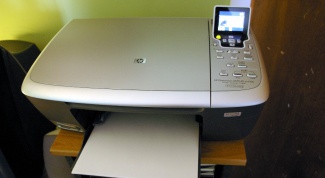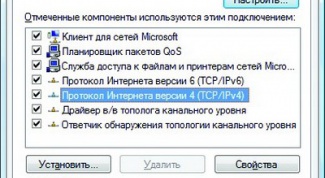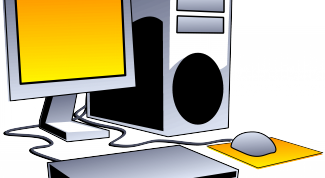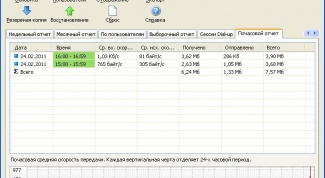Connection
- How to remove the restriction of the Internet Microsoft Windows Vista/XP allows users to easily remove access restrictions to the Internet than the frequently used "novice users" and advanced hackers. And those and others do not superfluous to recall that the purpose of the restrictions in the system is to protect your computer and its network contacts from malware and viruses. If the user consciously wants to remove the restrictions, it must do the following manipulation.
- How to share Internet on 2 computers Many people when buying a second computer, the question arises: how to run Internet on it, not overpaying for the second channel? In other words, you need existing Internetcable, to share on the two devices. And no need to bother your Internetoperator, and to please him double pay, enough to buy a router.
- How to install a wireless network With the widespread use of laptops, the era of network cables gradually began to end. Now many can't imagine their lives without such mundane things as wi-fi. To create a network for yourself is not difficult, and options galore.
- How to check connection to my computer When you connect Internet or local network from novice users quite often have problems. Everything can be solved as in the standard options of the operating system has all the right tools for this.
- How to give Yota network To connect several networked computers to the Internet typically use routers, or routers. Sometimes the functions of this device can execute a separate computer that is configured in a certain way.
- How to install a scanner on a network Several PCs in the apartment or in the office does not mean that each of them need to connect the scanner or the printer separately. To scanning and printing devices have become available to all, connect equipment for the network.
- How to know the server address IPaddress acts as the network coordinates of any node in the Internet. To learn this information in the network connection settings. If you want to find the address servers any resource, you first need to know its domain name.
- How to configure the modem DSL 2500u in router mode Router D-Link DSL 2500u is a budget model of the network equipment intended for connection of a personal computer with a telephone line. In addition, this device supports sync with multiple PCs.
- How to configure the gateway Gateway, or router – a prerequisite of the health of your home or corporate network. It is therefore important stable job and also you must be able to correctly install and configure the router to provide uninterrupted operation of its network. Configure a router on Windows XP and Windows 7 is a snap.
- How to disable a remote access connection The remote desktop feature allows a user to remotely connect to the computer and work as if it was in the console. Disable remote connection can be performed using standard tools of the Windows operating system.
- How to connect via proxy server To access certain resources made use of proxy-servers. Sometimes setting up your own server allows you to access Internet resources using the local network.
- How to know the Internet traffic For users, the Internet rate which implies a payment for the amount of information received, it is important to know exactly how much trafficand spent at some point. Used for this special program.
- How to find ip address home address Many people are interested in what is IP, what is hidden behind it? In many movies and in the news stating that user hacker found thanks to IP. As for IPaddress to determine the home address and in General is it possible?
- How to know the ip of the dns server In order to know the IP address of the DNSserver, it is enough to log in as administrator and perform a series of simple steps. To cope with this operation even a beginner in the field of computer technology and working with network connections.
- How to find out your rate plan online Connecting to the Internet, users attempt to choose an optimal ratetion plan, the most suitable price and characteristics. But after some time passes, providers announce new tariff plans, and there is a need to compare them with my current tariff, to decide what is more profitable: to go or stay. Find out your tariff plan Internet in several ways.
- How to go through remote access In Windows operating systems versions XP and above there is a possibility of connection on a local network with another computer via remote access. This is implemented through the service terminal connections. To implement remote access to the computer you must first make some settings.
- How to connect to free Internet All modern laptops and most smartphones are equipped with Wi-Fi module, which allows you to connect to the wireless Internetat cafes, restaurants, entertainment centers and other places where free Internet access via Wi-Fi. But how to connect a laptop or smartphone to the access point via Wi-Fi?
- How to increase bandwidth of Internet Sometimes, to increase the bandwidth is sufficient to optimize Windows settings. In particular, it is possible to reduce the amount of bandwidth allocated by the operating system in the reserve. The reservation is a package Manager Group policy.
- How to remove automatic connection to the Internet On a personal computer can be installed one of the modems. Each of them has its own specific settings. However, there is sometimes a problem with the automatic connection.
- How to connect two computers to the Internet through a router To have access to the Internet from any computer at home, you need to create a local network. The best option today is the use for this purpose router (the router). Not to pull the wires through the apartment, connecting network devices, it is advisable to have a router with wireless interface Wi-Fi. This is true if your computers do not have Wi-Fi module. It can be purchased separately in the form of a PCI card or USB module. To connect computers to the Internet , do the following:
- How to get online with laptop The laptop is an integral part of the workflow of a person. Modern technologies allow to be in the Internet with a computer using various methods such as a 3G modem, access point, Wi-fi.
- How to get Internet access in the village In the city, usually there are many Internet providerswho can for a couple of minutes to connect you to the Internet, extending the cable directly to your apartment. But in the village, where the population is small, connect to a dedicated Internet line is a problem, because providers are not profitable to extend long cable for a small number of users. But this does not mean that the city cannot use the Internet. You can spend in your house is wireless Internet.
- How to make free Internet In order to connect to a network the Internet, need to fill out some paperwork, get a password and login access and, of course, to pay for the connection and to pay monthly a certain amount of money. But there are cases in which you can use the information network to the Internet, while not paying anything at all. Of course, they are not as convenient as a permanent stable connection, but they are free to one hundred percent.
- How to connect to the server via the Internet You can connect your computer to the server via Internet with the use of VPN (Virtual Private Network). This will allow you to properly allocate resources on the remote network, and in the correct order to configure the server.
- How to restore the Internet connection Restore the LAN connection or high-speed Internet connection can be carried out by the user by means of standard system without additional software.
- How to configure Internet via a modem d-link D-link is one of the popular manufacturers of networking equipment. Including ADSLmodems, which are used to connect network the Internet. Most service providers connecting to the Internet home users are setting up a connection. But sometimes you need to do it yourself, for example, if you decided to replace the old modem.
- How to enable wireless connection Technologies such as infrared, Bluetooth are less popular because they are replaced by modern wireless networks. Wi-Fi is being used increasingly in cities there are a large number of free points.
- How to determine connection type Procedure display the type of Internet connection is a built-in standard feature of the Microsoft Windows operating system and requires no additional specialized software developers. This operation can be performed by a computer user with elementary level of computer training.
- How to turn your computer over the Internet To enable the computer through the Internet uses a technology called Wake On LAN. To implement this option, you must first configure the network adapter to receive a special Magic Packet and install one of the free utilities power control and receive data packets. The Wake option must also be enabled in the BIOS of the computer.
- How to make maximum Internet speed When you set up your personal computer, you need to pay attention not only on maximizing performance, but also on the parameters of your Internet connection. It is often the wrong setup leads to strong falling of speed of data transmission.