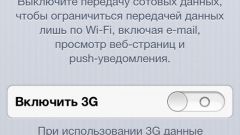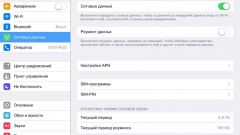Instruction
1
Usually the desire to turn off the Internet occurs after detection of periodic treatment a variety of applications to your network with Push notifications. You deliberately do not use the Internet, and an iPhone yourself wasting your traffic. If that's a problem, you can just turn off Push notifications ensure that the installed applications to access the Internet without your knowledge.
2
To do this, open "Settings", go to "Notifications" and turn the switch to position "0". Thus you will eliminate any referral of applications to the Internet without your participation.
3
If you disable Push notifications is not enough, you can limit the output capability of the phone to the Internet. Go to Settings, go first to section "Basic" then "Network" and toggle to "0" switches for "Enable 3G" and "Cellular data". After that, iPhone will not be able to access the Internet via GPRS and 3G.
4
If you need to limit the possibility of connecting iPhone to the Internet via a wireless network, go to Settings, go to Wi-Fi and switch to position "0" switch for Wi-Fi. After that, access to the Internet via iPhone is blocked.
Note
The most radical way to disable the Internet in your iPhone will disable the Wi-Fi module together with a waiver of all services based on GPRS a mobile phone operator. Please contact customer service of your operator with a request to disable a package of services based on GPRS.
Useful advice
If necessary you can always enable wifi but disable GPRS, 3G or Push notifications. It all depends on what goal you are pursuing. For example, if at home and at work you use free Internet via Wi-Fi, turn Wi-Fi module in the iPhone, thus turning off GPRS and 3G. Also you can allow and sending applications for Push notifications, because in this case, Internet traffic your mobile account will not be consumed.