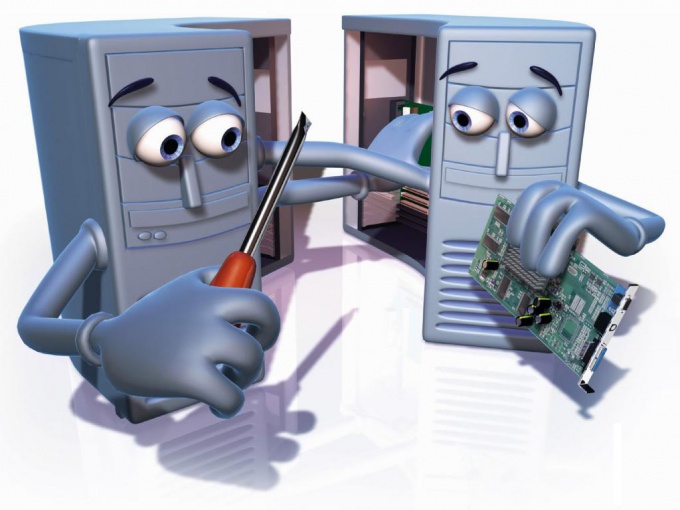Instruction
1
Open menu "File" of the top toolbar of the application window of Internet Explorer and uncheck the box for "Work offline".
2
Click "Tools" and open the link "Internet options" for alternate operation disable offline browsing.
3
Go to the tab "Connections" dialog box and apply the check mark on "Never dial a connection".
4
Click the "network configuration" and clear the check boxes for all the fields dialog box "configuring LAN settings".
5
Click OK to run the command, and confirm your choice by pressing the OK button in the query window.
6
Quit the window "Internet Properties" and restart the computer to apply the selected changes.
7
Click "start" to bring up the main menu system and navigate to the Run option to use the following method of turning off offline mode in Internet Explorer.
8
Type regedit in the Open box and click OK to confirm the tool was run "registry Editor".
9
Open the registry key HKEY+CURRENT_USER\Software\Microsoft\Windows\CurrentVersion\Internet Settings and select or create a string GlobalUserOffline DWORD value.
10
Enter the selected parameter value :00000000 and exit the utility "registry Editor".
11
Restart the computer to apply the selected changes.
Note
The changes in the registry entries can lead to the need to fully reinstall the Windows operating system. Make sure that the applied changes are correct before using registry Editor.
Useful advice
Change user computer configuration is impossible without admin access and password to system resources.