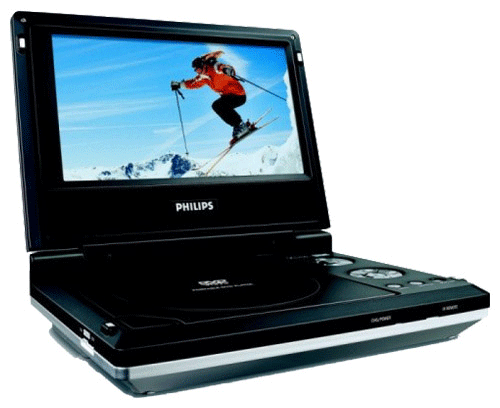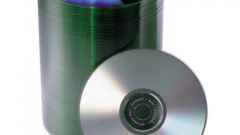Instruction
1
Immediately leave all attempts to connect the DVD player to the computer using a USB cable. First, there could be a conflict of devices (to be simply unclear which of them "leading and who is "slave ), and secondly, can simply not match the USB connectors.
2
Purchase the adapter PATA-USB. Format the hard drive as FAT32. Write on it the music or videos you want to watch on the DVD player. Winchester will be in this situation to be a de facto part of the standard stick.
3
Buy TV Tuner card and video capture and connect using appropriate connectors. However, their price is quite high, so their purchase must be justified.
4
Another question, if you decided to connect your computer to the DVD player, the supplied equipment for home theater if you is a fundamentally important quality sound reproduction. But in this case he will play the role of mediator between the acoustic system and the sound card of the computer and only on the condition that the motherboard has five-channel output.
5
To connect this way to the sound card the speaker system through the DVD player, take the cable with connectors mini-Jack on one end (for the card) and RCA (for the socket in the player – the connection will be established.
6
Open control Panel on your computer, go to "Sound and hardware settings, specify the number of columns (usually at least 5). This is necessary in order to adjust the sound playback in accordance with the new environment.
7
Turn on the DVD player to the network, enter its settings in the right channel of audio output. During playback, you can edit the values of the equalizer in the sound card settings manually or to use for these purposes, the menu of the DVD player.