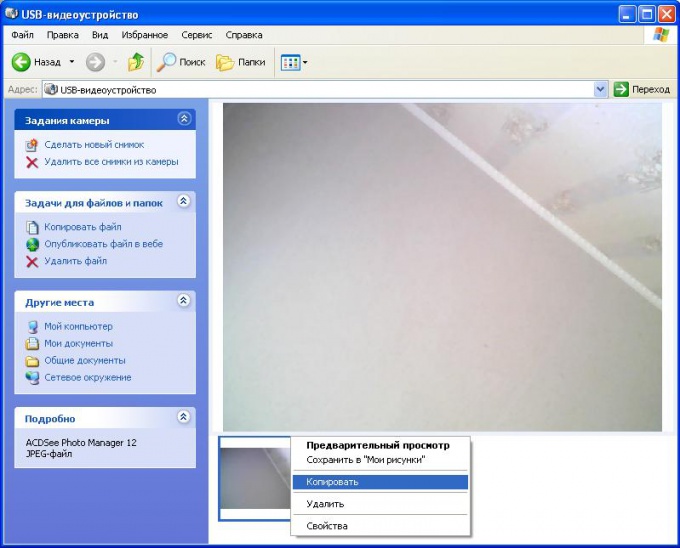Instruction
1
Connect to computer web camera. Install drivers for its proper operation. Normally the drivers are supplied from the developer together with the web-camera.
2
Run "My computer" in your system. To do this, double click on its shortcut on the desktop or call mode via the "start" button, selecting "start" - "My computer".
3
The system will present in a separate window available for the device. At the bottom in the category of "Scanners and cameras" will be your web-camera. Run it to work.
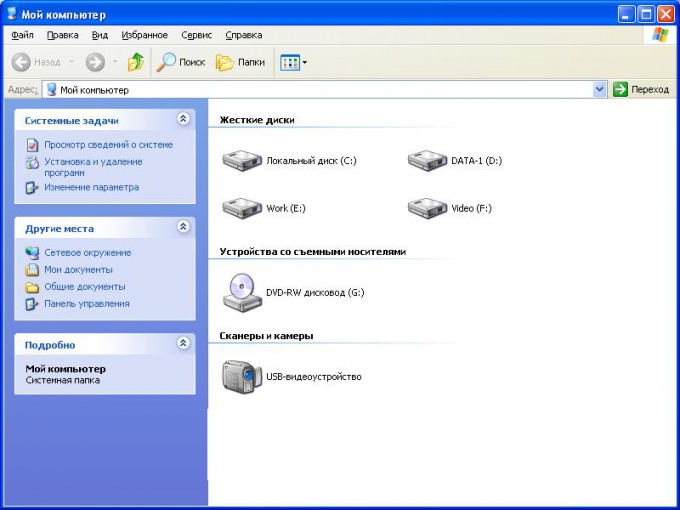
4
A new window will appear, where it will be located area of the video filming with your camera. In the left window is the control panel set the camera. With it you can do snapshots at the moment.
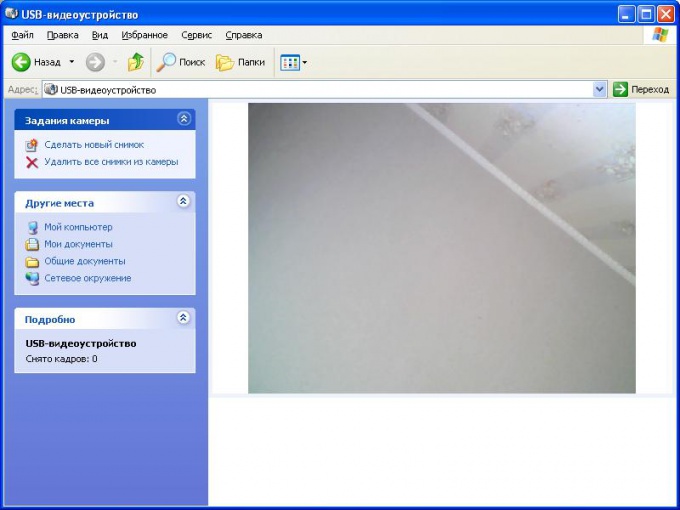
5
Take a picture of the image you see in the web camera. On the control panel, click active the line "Make new snapshot". The system will record a frame and put his picture in the same window below the video area.
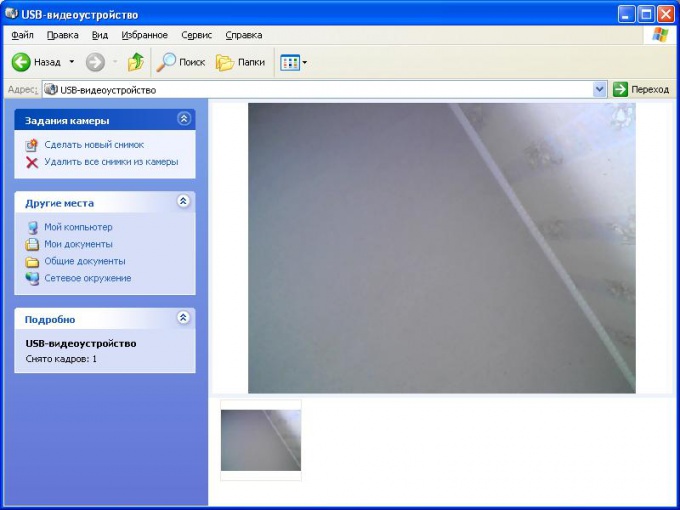
6
Save the image using the shortcut menu. Right-click on the image and select "Save". Photo from a web camera will be saved in your drawing.