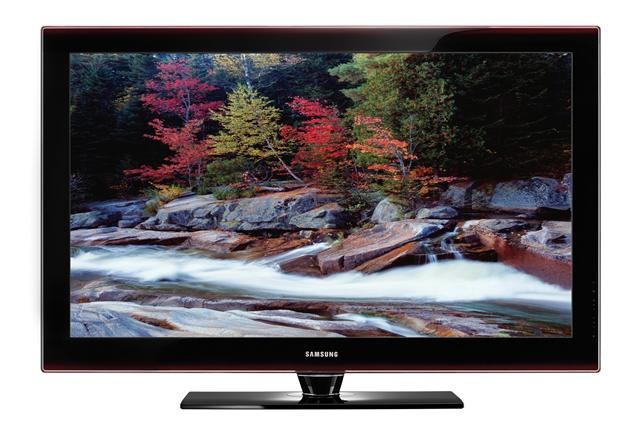You will need
- The remote control.
Instruction
1
Please note at the time of issue of your TV model. It is possible that if the model was released relatively recently, for her, there are several other codes. This is due to the fact that the menu constantly refreshed, and in the course of issue Samsung new TVs, they installed a certain program which runs with different combinations on the remote.
2
Grab the remote, quickly and consistently tap the following buttons: MUTE-1-8-2-POWER ON. Please note, it's best to avoid a break between the buttons for more than 1 second, because the combination can simply be reset. If you pressed a button, wait a few seconds and start again.
3
If successive pressing of the above buttons has not yielded any results, try another code to enter the service menu of the Samsung TV. It may be a combination info-menu-mute-power, which is most characteristic of the devices are already obsolete TV models.
4
Once you get into the service menu of the TV, make the necessary changes in his work, and then exit, saving settings. In order to move the points of the service menu, use the arrow buttons, OK and Menu (the latter returns you to the previous entry).
5
If you made settings are not the best way reflected on the quality of the image, re-open the service menu and select restore factory settings. If you have no idea what will entail the change of a parameter, it is best do not open the service menu.
Useful advice
Familiarize yourself with the functions of the service menu before making changes.