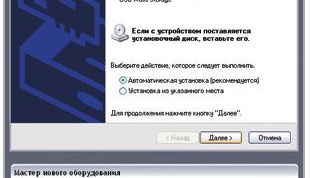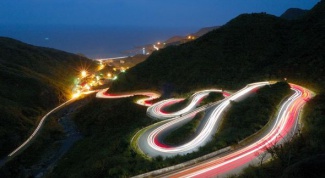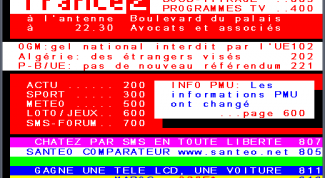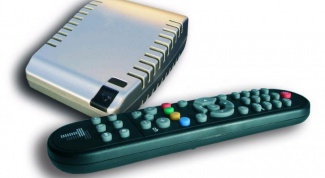Photo and video equipment
- How to remove the lock on the TV Many models of TV , a special feature of protection of children, it is activated in a certain combination of buttons on your remote control and turns off the same way.
- How to install channels on the tuner The tuner is a special device which can decode the incoming signal and pass it to the TV in understandable form. Basically now distributed satellite receivers that are part of a complex of the equipment for satellite TV.
- How to connect TV to computer wirelessly When you connect the computer to the TV , the problem arises - how to hide all the wires. You must consider the placement of computer and TV, as well as the length of the cables. This problem can be solved by adding a wireless signal Converter from PC to TV. Such a Converter consists of a transmitter and signal receiver which are specifically designed to broadcast computer screen on analog or digital TVs.
- How to capture a screen There are times when you need to show someone all that at the moment you have displayed on the screen of the monitor. Such a need may arise, for example, when corresponding with technical support, when you can't exactly describe the problem with your computer, and much better would be to show it graphically in the form of pictures. Whatever the reason, take a picture of the monitor screen will not be a big difficulty, especially if you use the guidelines below.
- How to download photos from a memory card Cards based on chip reprogrammable memory (EEPROM) used to store and transfer information in many mobile devices - cell phones, digital cameras, MP3 players, etc. For reading data from such memory cards, sometimes called flash cards, you need a special device - kardrider.
- How to connect the camera to the computer No matter how big nor was the amount of physical memory on your camera, sooner or later, it will be filled with video and images. You need to clean it and move everything that you captured on the hard disk of your computer. We will need a special cable and software. All this is included in the kit camera. How to connect the camera to the computer?
- How to photograph with shutter speed Extract – is an amazing tool in the world of photography. With properly chosen exposure you can imagine the same story with completely different points of view. And the error would cause the picture will be hopelessly flawed. How to use this tool in certain circumstances? Do you need additional supplies? The main aspects of the exposure are discussed below.
- How to connect your TV to the antenna In order to television began to take the channels, just enough to bring it into the room and to include. It is also necessary to connect the antenna. From the correct choice depends on the number of received channels and the quality of their reception.
- How to watch satellite TV Reception and viewing of satellite television channels possible in any part of the country where there is a coverage area of the corresponding satellite. It's enough to have the desired diameter antenna, the tuner (TV or DVB), and a television. For satellite tuning is not difficult, so it can be done independently.
- How to use a camera as a webcam On the Internet a very common question as from your digital camera to make a webcam. How to talk through Skype using a regular digicam? With the development of modern digital cameras is not difficult.
- How to connect a VCR to the monitor Many people today use old things. Do not rush to throw your old, seemingly unnecessary video recorder. If you connect it to the monitor, you can view your favorite movies and TV shows in excellent quality.
- How to determine the "mileage" of the camera The mileage of the camera – this term has no "official" definition, but it means the number of frames, which is made on the camera. The most wear a resource on a good camerais the shutter, it will spoil fastest. Professional cameras have the resource more Amateur less. Information on the number of frames are captured in the meta-file that can be viewed using special programs, but not always.
- How to configure the channel "Football" Channel "Football"as everyone else, is set up easily enough. There are several ways. Before setting the channel to check whether you have paid TV services in the current month.
- How to upload photos from camera's memory Photography is not only a pleasant process, but the memory of certain events. A commemorative photographeme want to share. Now, when almost everyone in the house have a digital camera, it is a snap, just throw the pictures on the computer.
- How to find the camera in the laptop Modern laptops are often equipped with built-in web cameras. Usually this camera for ease of video calls is located above the display, right in the middle of the screen. Signal of the camera operation is the led located a few inches from her, however, if the led is missing, the camera performance will have to check the operating system or special software.
- How to identify the chassis of the TV Often people wonder of finding the true manufacturer of the TV or the schema or the firmware on the newly-minted brand. To determine the chassis of the TV there are several methods.
- How to connect the sound on the monitor Many monitors support audio playback on a simple embedded therein columns. Most often, this type of transmission is acceptable to the office computers where no matter the quality and volume of sound.
- How to set universal remote Philips There are two ways of setting a universal remote Philips to control a TV, DVD player, VCR or STB for digital cable – manual and automatic. First, follow the instructions for manual configuration. If the remote is not able to control the device, follow the steps for automatic configuration.
- How to throw off the video camera Most models of digital camera supports shooting videos. However, his view on the camera is not so convenient, therefore it is logical to throw the video from the device to the computer's hard drive.
- How to choose a surveillance camera Security of any enterprise and private property is not without the use of cameras of videoobservation. However, the choice of a particular model is some difficulty for those who have not previously encountered them. You can buy a surveillance camera for the lowest cost, with greater practicality.
- How to set the channels on the Sony TV Configuration of the channels happens on a different TV of approximately the same script, the same applies to device manufacturer Sony. The channel setting on some models is carried out without using a remote control.
- How to run Nikon Each technique has its mileage, for example, wear of the motor vehicle is calculated by the number of wound kilometers. The camera also have mileagethat can be expressed in the number of captured frames (shutter clicks). If you know this value, it is easy to determine the deterioration of the device.
- How to decode cable channels Cable television is a General phenomenon. Already few people use indoor antennas due to problems with the accurate capture of the signal and the limited number of available channels. Cable TV is another matter. However, you are available only those channels which are included in purchased you subscription package. If you want to access other, more popular channels will have to work hard.
- As one satellite dish to connect two TVs If one satellite dish and two TVs, to get them to work from one of the "plates". But will either have to use two receivers or put up with the inability to watch one TV, one satellite channel, and the other two.
- How to change channels without a remote Virtually every model of modern TV come with a remote control that opens the user access to additional settings in addition to remote switching of the volume level and channels.
- Why the camera does not read memory card It is sometimes quite unpleasant situation, when the camera suddenly ceases to recognize the memory card. In this case, the ability to take photographs is lost. At some point, especially for professional photographers, this issue can be extremely unpleasant.
- How to enable Teletext The presence of the television decoder Teletext allows you to view hidden textual information transmitted along with the video. Using this feature, you can read a program guide, news, and other materials directly from the TV screen, not looking either in Newspapers or in the Internet.
- How to set indoor antenna Radio wave propagation indoors is very different from their distribution in the open space. The interference of the magnetic field in the room is more bright. Therefore, tuning indoor antenna – the process time-consuming and troublesome. When installing and configuring the antennas will have to follow some necessary requirements and to perform certain manipulations.
- How to digitalize video from mini-DV tapes Video is a medium that used to be very popular, and today gradually gives way to the first place new digital technologies. Information on the videocassette is stored is not too long, about 15 years, then becomes dull and faded, and then does no longer playable. Information is slowly "dying" due to the demagnetization of the film. So the owners of film cameras want to know how to digitize video from mini-DV tapes.
- How to decode the channels on the receiver Satellite TV enables you to watch a huge number of both Russian and foreign channels. It is only necessary to properly configure the receiver (the device transmits the satellite signal to the TV) and enter the codes of the channels.