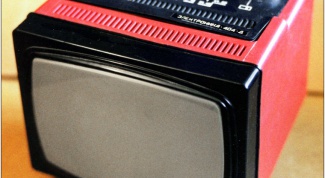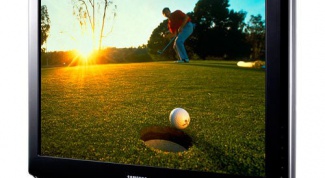Photo and video equipment
- How to set shutter speed on Nikon d3100 Control of shutter speed and aperture Nikon D3100 available modes M, P, S and A. Moreover, it is possible to achieve the same exposure different combinations of aperture values and shutter speed. Short shutter speed and large aperture allow to soften background details and stop the subject and the long exposure and small aperture to reveal the details of the background and blur moving objects.
- How to use a DVR as the camera To fix the situation on the road car drivers are installed the DVR. Because its main function is to shooting video, the device can be used IV as a normal camera.
- How to connect DVD player to old TV As a rule, to connect the DVD player to the TV use RCA cables. Most TVs have a sufficient number of connectors of the player, but owners of older models may face certain difficulties.
- How to get into the service menu of the TV Entrance to the service menu of the TV is required for adjustments of any settings of TV such as size vertical image correction raster brightness and many other parameters. This can be done by pressing certain sequence of buttons on the remote control.
- How do you set the date on the camera Putting the date on your camera, you will be able to save images, which will be a day, month, year, and sometimes even the time of the snapshot. This feature of the camera allow you without much effort and additional signatures to recover the exact date made frame.
- How to configure Panasonic TV Before you can enjoy viewing your favorite TV shows on a new TV Panasonic, you must make it a preset. If you do everything correctly, you will get a great picture and great sound for watching any video. The proposed settings are suitable for most late model Panasonic TVs.
- How to define matrix type The display settings of the monitor can vary depending on which matrix was used in its Assembly. To find out information regarding this subject in different ways.
- How to flash the memory of the TV The firmware of the TV is quite a complex process, which requires you to have experience with flashing chips, but also special equipment. Prior to updating, mandatory download a service manual for your model.
- How to put a timer on the camera Sometimes you want to capture yourself on a background of some object or a group of friends, but wanting to take your picture is not observed. That's okay, because the camera itself can take pictures, if it is properly configured. Or rather, to use the function "timer".
- How to mute TV Surely you are not just faced with the problem of loud running TV from the neighbors. It can be solved in several ways, one of the most appropriate – treatment by the police. But there are also alternative methods.
- How to reset channels Not always the channels on the TV are in the order in which we would like to see them, because there is a special menu manual settings.
- How to restore the camera's memory card Mini memory card used to store photos in digital camera, often fails, which lost all the data on it. Also, sometimes the user deletes information from it's own mistake. In such situations you can recover lost data programmatically.
- How to burn a movie on a VCR Modern digital video files can be successfully recorded on a video tape in VHS format. Of course, to implement this process, your video player must support the recording function, not only reading information.
- How to disable the flash on the camera Miniature light source built into the camera and called flash to help the photographer to illuminate the subject. However, in good lighting and in the daytime the flash is often not required and sometimes even spoils the pictures, so it can simply be turned off.
- How to connect the antenna to the TV Any TV is useless without the source. The most common of these sources is the antenna. The method of connecting the antenna to the TV depends on its type.
- How to set sound home theater system Home theater is a complex equipment, usually consisting of a subwoofer and multiple speakers, which provide movies in the home at the level close to the cinema.
- How to make photo with webcam Usually the webcam is used for video transmission via the Internet. With this capability you can connect with your family and friends, seeing their face, even if you're separated huge distances. However, sometimes a web camera it is necessary to make photos.
- How to unclog the printer head For home use are more likely to purchase inkjet printers - they are cheap, have high-speed printing, compact and often combine multiple devices. But they have one slight drawback - nozzle printheads can dry out if not use the printer for a long time. To clean the printhead from dried paint can independently at home.
- How to use usb on TV USB ports equipped with not only computers, but some televisions. If you connect this machine to a flash drive with pictures, you can see them on the big screen. Do not need any DVD player, no special graphics card for your computer.
- How to set TV Mystery Installing and setting up car TV is markedly different from the process in conventional devices. If you change settings it is important to consider the features of the manufacturer and the specific model of TV.
- How to connect multiple TVs to one cable There are several ways to connect multiple TVs to one cable. Their implementation depends on which type of signal you use. At the moment the most common signals are satellite and cable.
- How to get into the service menu of the TV The service menu of the TV, you need to change various detailed settings, TV channels and the TV. To enter there are special combinations of commands which are different for different TV brands.
- How to set the clarity on the camera Sharpness – adjust the camera that is responsible for the sharpness when photographing the image. To customize it, you must change the appropriate settings in the options of the camera. A correctly configured will allow you to make more quality images.
- How to set canon 550d Canon technique popular and loved around the world. American company gives hope to novice photographers with the slogan: "Canon - You Can. Canon 550d will help to get stunning shots if it is set up correctly, of course.
- How to update the firmware of the TV To update the software provision on the LCD TV you can own. You must first download the firmware file from the official site manufacturer, and then upload it to the TV. The procedure does not require special skills and tailored so as not to violate warranty.
- How to choose DVD karaoke Singing karaoke it is possible not only in the restaurant, equipped with the appropriate machine, but also at home. This will require a special console to the TV. In addition to performing its main function, it can also be used as a DVD player.
- How to set the TV to the Internet Modern TVs have a wide range of functionality, but in order that man might enjoy, the TV must be connected to the Internet and properly configure it.
- How to boost the signal to the TV To send the image to the TV was as clear as possible, the desired signal is of sufficient strength. It is often not enough, which causes interference. Amplify the signal several ways, depending on the connection type television.
- How to add satellite If you have installed a satellite dish, you can significantly increase the amount available to you channels and to expand the possibilities of viewing. This can be done by using specific actions.
- How to configure the channels on the receiver Satellite receivers are equipment for television reception. Accordingly, in order to configure the channels on the receiver, you must first connect it to the TV.