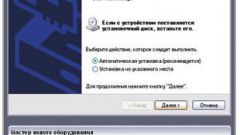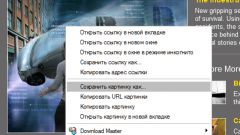You will need
- - a digital camera;
- - personal computer;
- - card reader;
- - the USB cord;
- flash map with photos.
Instruction
1
To save the captured digital camera images to a computer in several ways. The first is based on the amount of force applied to the camera software that comes with the purchase. Carefully inspect the packaging. It must be the disc with the program for further work with images, you need to install on your computer. Place the disc in the drive, wait until the download begins, it should start automatically, you agree to all the proposed items and wait for the wizard.
2
Then restart the computer. Then using the USB cord connect the camera to the computer and start working, following the instructions of the program.
3
You can benefit in another way, it is much easier. Using the provided USB cable connect the computer and the camera, which after connection must be in operating mode (button on / off) or playback mode. When you first boot the computer will report that new hardware and offer to install it. Allow the action and complete the wizard settings and install required drivers. Sometimes for correct operation you need to restart "the unit".
4
Unplug the camera and restart the computer. Then turn on the camera again. On the computer it will open as a removable disk. Open a folder of images, highlight, copy (right click) and paste them into a prepared hard disk folder or add them to existing ones. Below pictures do not abuse your digicam, when you save them to your computer instead of "copy" to select "cut".
5
However, if resources allow, it is possible to manage without connecting the cord and install the software. You will need a card reader that will need to be connected to the computer and copy the photos to a previously described method. If the computer or laptop has a connector under a flash card, steps with images – similar to the previous one: open the folder – select – copy – keep.