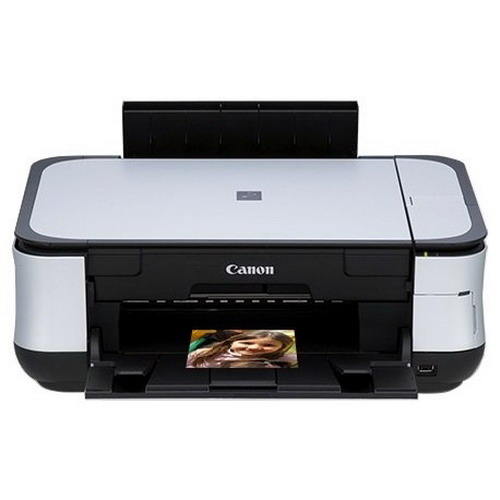You will need
- Computer;
- printer Canon;
- ink;
- cartridge;
- - a syringe.
Instruction
1
The process of refilling cartridges is considered an example of Canon printer. When you purchase printer ink, please note if any of the printer models for which designed ink your model. Need to buy ink for your model, otherwise, the printout file will be incorrect.
2
Turn on the computer. After the operating system has loaded, click on the printer power button. Wait a few seconds until it starts. Then open the printer cover, then the carriage with the printheads will begin to shift. Wait until it stops. When the print head will be in a static position, remove the print cartridge from the slot. To do this, just gently pull it toward you.
3
In the place where you fill the cartridge, lay a few Newspapers, so that nothing is dirty. For this procedure you will need a syringe and needle. The capacity of the syringe is unimportant. Fill the syringe about 5 ml. of ink. Take the cartridge side of the print head to you. Gently insert the needle into the printhead. Strongly do not need to enter. The main thing a little squeeze. Now slowly with the syringe to inject ink into the cartridge.
4
If you put a color cartridge, respectively, there need to introduce several colors of ink. Each printhead has its own color, in which you need to enter the paint. After the cartridge is filled with ink, reinsert it into the compartment. To do this, simply insert the cartridge into the slot and apply some pressure until you hear a click. A clicking sound indicates that the cartridge is fixed. Close the printer cover.
5
Open the printer software and reset ink level sensor. If not, the system will incorrectly display the remains of ink in the cartridge and will not be able to issue notification of a low ink level.