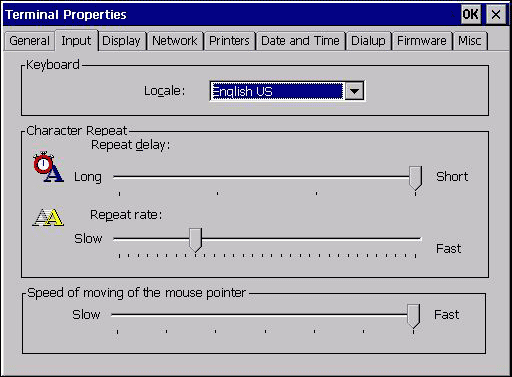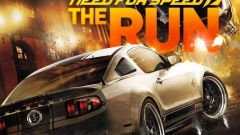You will need
- PC, mouse, Windows
Instruction
1
To change the sensitivity of the mouse, you must perform a few simple steps. Open the "start menu" and click "control Panel", you will be the same window in which the items can reside in two types: classic and category. If the elements are in classic view, find the item "Mouse" and double-click on it with the left button of the mouse. If the elements are ordered in categories, open the category "Printers and other hardware" with a single click with the left button of the mouseand then single click the left button of "Mouse".
2
So, you've opened the properties window of the mouse. Now go to the tab "pointer Options", where under "Movement" you will find the speed control of the pointer movement, or, in other words, the sensitivity of the mouse. Change the sensitivity level of the mouse and check how suitable the exposed level you in real-time. This means that you don't have to confirm the changes by pressing "OK". To return the sensitivity level that was installed prior to the change, click Cancel in the properties window.
3
On the tab "pointer Options" window "properties of: Mouse", along with a change in the sensitivity of the mouse, you can also enable a higher accuracy of setting of the pointer, which put a check next to the corresponding command, located directly under the regulator sensitivity.
Useful advice
It should be noted that if the maximum sensitivity of the mouse, the pointer moves relatively fast or even slowly, it is likely that the device somehow squinted laser or led, depending on the type of mouse.