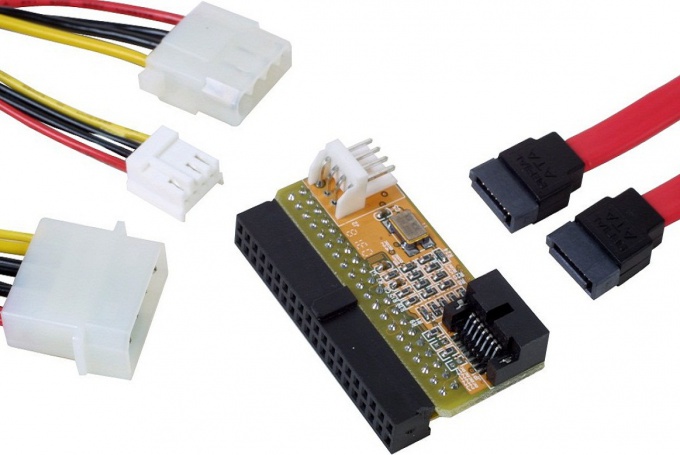Instruction
1
Buy adapter SATA-IDE.
2
Unplug the power cord and all connection cables of your computer. Open the cover of the system unit. For a few seconds touch the radiator. This is necessary in order to get your hands a charge of static electricity, otherwise it can damage sensitive computer components.
3
Take the SATA cables required for connection to the motherboard of your adapter. The SATA ribbon cable is usually about 25 inches in length, often red. You can easily recognize this connector: a width of about cm, flat, with a slight bend at one edge. Both sides of the SATA cables are equal, so it doesn't matter which side you stick in the motherboard and some in the adapter.
4
Will also need a IDE cable to connect your CD-ROM drive or hard disk to the Converter. IDE flat ribbon cable, the width of about 5 centimeters, with hard plastic connectors in two rows of holes. Usually has three connectors, one away from the other two. This connector is used to connect to the motherboard or to a controller.
5
Look on the motherboard any free SATA connector. They form correspond to the SATA cables, just surrounded by a protective frame, which can help you correctly connect the cable. Plug one end of the cable into the motherboard and the other to your adapter.
6
Connect the IDE ribbon cable with your device (floppy or hard disk) and an adapter SATA-IDE. The adapter plug far the single end of the train and drive one of the free connectors on the other side.
7
Note: on cable on your floppy drive there is a group of six pin contacts which can be connected by a little plastic jumper — jumper. With the top or bottom side of the drive near the pins you will find mark MA/SL/CS. If you don't have jumpers, then you need do nothing. If there is a jumper, pull it up and install the mark CS. It is necessary to correctly detect your device.
8
Connect the white rectangular connector from the power supply to your drive. If the adapter has a white rectangular socket with four pins, connect another connector from the power supply to it. Insert the floppy or hard disk in case your system unit if you have it removed.
9
Plug the power cable, cables from keyboard, mouse and monitor. Turn on the computer, your adapter is ready for operation.