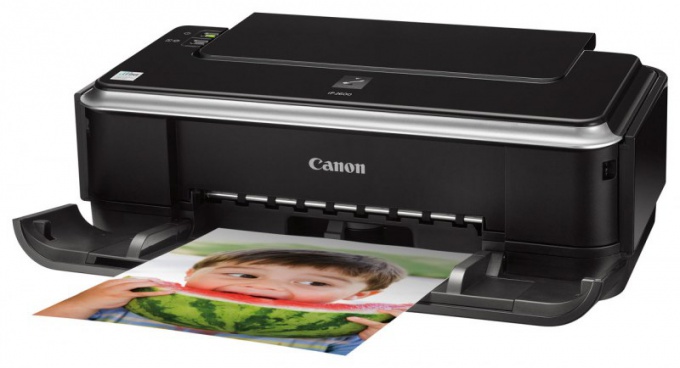You will need
- printer or multifunction device.
Instruction
1
Disable tracking of ink levels. This can be done by using a reset chip built into the cartridge. Just they designed to to determine the ink level, and prevent re-filling the cartridge. But to reset the chip hard enough.
2
Wait for the moment when one cartridge runs out of ink and the printer/multifunction device you will see a warning message that prompts to continue or to stop printing. In this window click "OK", or click the button Stop/reset (the button looks like a red/orange triangle in the circle). Will happen resume printing. After one of the cartridge completely run out of ink in the printer screen re-appears with an offer to replace the cartridge. If you have a multifunction device/printer with integrated cartridge, press the button "Stop/reset" and hold it for ten seconds. So you disconnect tracking level of ink in the cartridge.
3
Disconnect the control ink level printer with separate ink tanks for this, answer the questions that will appear on the computer screen. After the occurrence of the query on the screen, press the "Stop/reset" in case that you have a multi-function device, or "Resume/cancel", if you have a printer, and hold it for ten seconds. Disabling control of the amount of produce for each ink cartridge separately. It will not block printing and will not affect the print quality.
4
Disable the "Control the level of ink" on the computer to which it is connected. To do this go to "control Panel", select "Printers". Next, open the context menu on the printer icon, select "Properties". Then go to the tab "Service", select "status Information" printer, click "Options". Uncheck "Display a warning automatically."