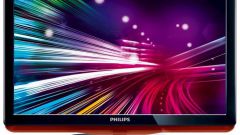You will need
- - manual to your TV.
Instruction
1
Look on the TV front panel buttons to switch channels and volume level. Most models support simple buttons control the TV without the participation of the remote control, but they are not always visible at first glance.
2
Also check the availability of the buttons on the left or right (rarely) side of the TV. Also the switch could be accessed from the bottom side of the front panel of the TV. As it all individually for each model view the user's manual supplied, if any, or order it on the official website of the manufacturer.
3
If you have a not working remote remote control, take it to a repair shop or buy new in the stores selling home appliances or order it online. You can also try to use the remote from another model or manufacturer to change channels and the volume level; for the most part they fit together.
4
Also often to change channels, you can use the remotes not only from television but also from the musical centers, DVD players, receivers, VCRs and so on. If you can't find the model of your remote stores, you can order it online or arrange delivery with local shops sales of home appliances.
5
If you have no remote to switch to AV mode, please note that it is unlikely that this action will be available to you from the panel on the front or the side of the TV. There can only just supply 12 V To the eighth contact SCART connector, if applicable for your model. Be very careful here and make sure you have the necessary skills to perform the operation.
Useful advice
Do not buy the remotes on the market.