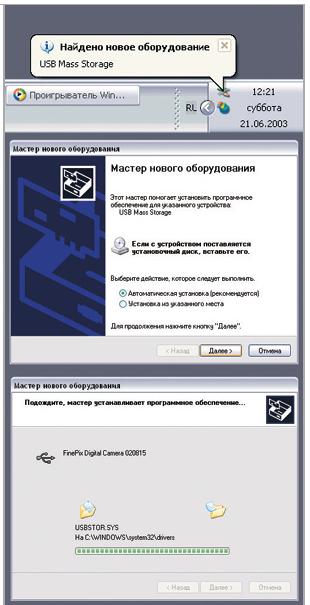Instruction
1
Insert the camera cable, attached in the kit. If the camera has the connection mode with PC, then activate it.
2
Locate supplied cord with a USB connector and plug it into any free USB port of your computer. This port is on the front or rear panel of any modern personal desktop computer, sometimes even on both panels. Laptops have USB ports can be on the side or on the rear panel.
3
After connecting the cable to the computer, the operating system will recognize the new connected device and will start the install wizard for new hardware. If asked for the installation disk in the CD-ROM, insert the ROM supplied in your camerathat says "USB Driver". The installation will take less than a minute, confirm its completion by clicking the done button in the final window of the installation wizard.
4
After that, the screen will appear a new window where you will be offered the options of action with your camera. However, he will be identified as a new "removable disk". Immediately copy the image by saving them to a new or existing folder on the hard disk of the PC.
Useful advice
If your computer is not too new, and the USB port it does not, then make sure that the free PCI slot available, buy a USB controller and install it in the PCI slot of the motherboard. The controller costs about a couple hundred rubles.