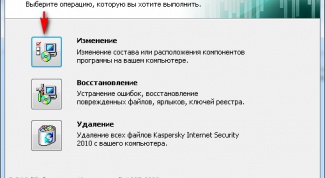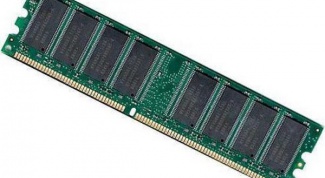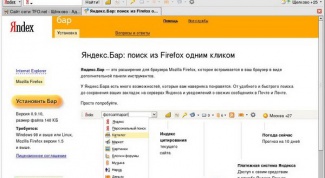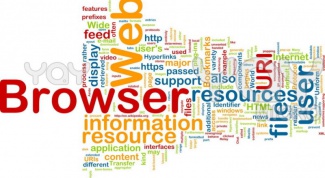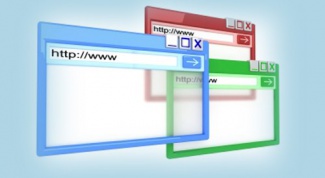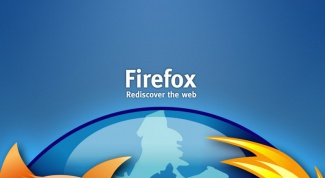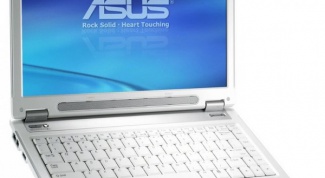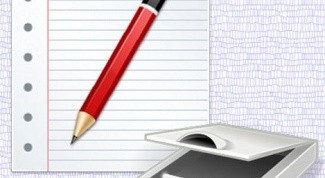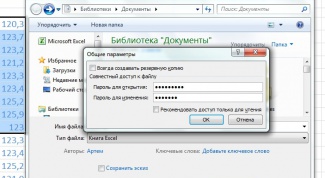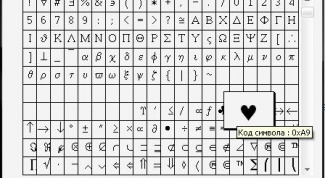Software
- How to access hidden disk partition Many newer laptops hard drives, users can detect the hidden partition. The fact that the developers of laptops often do not complement their products disks with operating systems and just keep the OS image with all necessary software in a special hidden partition. The usual way to open it is not always.
- As in the BIOS to enable the graphics card If you have a motherboard with integrated graphics card, but you decided to install a discrete, after executing this procedure, you might need incorporating. This is due to the fact that not always and not for every motherboard model switch between integrated and discrete card automatically.
- How to reduce distance between lines in word Typed, but not edited the text often looks not too attractive. Especially spoil the appearance of the text unduly large spacing between paragraphs or lines. To reduce line spacing in Microsoft Office Word document, you must perform several steps.
- As in Excel, to insert a photo Excel from Microsoft is popular. With its help it is possible not just to create tables, but to do the chart or keep track of your home budget. It is often necessary to illustrate the Excel file with images and then in the spreadsheet you want to insert the photo.
- How to delete virus in registry Kaspersky antivirus gives the computer user not only a powerful defence of his system, but also a lot of problems, often associated with a slow system or with the desired reinstallation of antivirus. Suppose you want to remove Kaspersky and install another antivirus, but just remove it enough. The virus is written in the registry and gives a new antivirus run stably. In this article we will look at how to get rid of the program, so it does not interfere with the work of other anti-virus services and programs.
- How to write a program in Notepad Notepad is a simple text editor. With it to view documents in format .txt. Start Notepad by clicking "start". Select "Programs" and "Standard". It can print text, create web pages and even small viruses. But has anyone thought about the fact that in the simple Notepad, you can create a good program?
- How to set RAM in the BIOS The BIOS of many firms has a built-in setup program, through which you can easily change the system configuration, including the operating mode setting RAM. This information is recorded in a nonvolatile memory on the motherboard called the CMOS. Configure RAM BIOS Setup is quite simple and intuitive.
- How to remove browser virus Many computer virus"s do not damage the operating system. But there are some popular types of viruses that significantly impede the use of OS resources.
- As for Outlook not to delete emails from the server To copy coming to your emails saved on the server, in MS Outlook, you need to put only one check box. However, the user is faced with the setup of the program for the first time, it will be difficult to find the checkbox, where the checkbox should be.
- How to return the Yandex-bar Yandex-bar, often referred to as Yandex.The bar is an extension for Internet browsers for example Internet Explorer. Yandex-panel is an additional panel of tools which is designed to make working with the Yandex services more comfortable and convenient. The main thing - to be able to properly configure Yandex.Bar.
- How to login to Skype from another computer To sign in to Skype from another computer you can same as with her. However, before this is done, note the mobile version of this program. You can use them when you are away from your computer and thus you will not need to enter their data into the program on another computer.
- How to restore browser history Restoring the history of visiting web pages in various brasero is carried out in different ways. Attracting some additional programs will allow to unify the process and make it user friendly.
- How to reduce photo size without losing its quality Processing photos on the computer, for example, preparing them for placement on the website, the user often has to change their size. The picture quality is lowered, but this reduction can be done as low as possible.
- As for the Muff to restore the tabs While working on the Internet user may accidentally close his desired tab or an error will occur, forcing you to restart the browser. In Mozilla Firefox to restore the tabs in different ways.
- How to restore previous session The restoration of the previous session in different browsers are quite different. However, it is possible to allocate some the General sequence of actions that allows the user to perform the desired action.
- How to increase volume on laptop I'm sure many of those who use laptopmihave noticed that the volume of the integrated speakers is too small to arrange evening viewings of recent blockbusters. Often just to listen, that gives a little pleasure from this view.
- How to copy on MacBook Copying and pasting text or objects on computers that Apple happens unusual for Windows users scenario, because they installed the Mac operating system has its own characteristics.
- How to remove Internet Explorer Microsoft Internet Explorer – the Internetbrowser installed by default in any Windows system. In this connection, this browser is widely distributed and occupies a strong position in the number of users, despite a number of well-known disadvantages associated with speed and user experience, and safety of travel on the Internet.
- How to remove virus yourself With the help of any antivirus program to remove all viruses from your computer automatically. But there are cases that malware you need to delete manually, as the automatic cleaning mode with them removed and the infected file. And among the infected file may be those that you need. In this case it is better to remove the viruses yourself.
- How to disable automatic language switching Auto switch language when typing on a computer is possible with Punto Switcher utility. On the one hand it is convenient – no need to switch manually to the desired language, but sometimes when you have to type the text with a large number of Cyrillic and Latin characters, it makes it difficult. To disable the automatic language switching in several ways.
- How best to compress the file with winrar The data Packed in the archive, takes up less space on the local disk, in addition, they are easier to send to another user over the Internet. In order to maximally compress the file with help of WinRAR you need to choose the right settings.
- How to edit text after scanning To save electronic copies of original paper documents they are scanning. Sometimes obtained in this way duplicates are detected using the combined software and OCR scanning applications, and sometimes are stored as pictures. Often after the scan to the original document made any changes that you want to display and in electronic copy. Edit the scan in several ways.
- As in Excel to compare data Almost always, the analysis is placed in the data table implies their comparison with each other or with reference values. If you have to work with the collected information is used the table editor Microsoft Office Excel, in comparison operations, you can use its built-in functions. The simplest functions of this kind, the "EXACT" and "IF".
- How to format the computer If you want to completely format the hard drive and return the computer settings to the original indicators, it is necessary to perform several steps. You usually need to reset the BIOS settings and to perform multiple operations with the hard drive.
- How to speed up usb port Today to the USBport on the computer connect the most devices. If you are connecting your printer, scanner speed the USB port is not so important, when it is connected to a portable hard drive, flash drive, digital camera file transfer mode, the speed of the USB port plays a very important role. In some cases, the speed of the USB can be improved.
- How to make the start-up speed dial in Opera Browser Opera was the first Internet browser, which appeared in the "Expresspanel". It is an independent page with a set of links to pictures most frequently used by the web surfer pages. With the default settings, the modern version of the Opera show Expresspanel each time you launch the browser, but if user has changed the settings again to make this page start easy.
- How to set password for Excel file Microsoft Excel is one of Microsoft Office programs. Excel allows you to create tables of varying complexity, using formulas and individual design. The most popular version – Excel 2003, 2007 and 2010. All of them support setting the password.
- How to print badges In the vastness of the sites "Vkontakte", "Classmates" you can often see iconsthat are not on the keyboard. It's all sorts of dots, stars, hearts. There are several ways to print data icon.
- How to unlock Android On mobile phones with the Android operating system has a function to lock access to the menu or some of its elements. This parameter is easy enough to get around if you want a single view of information.
- How to disable integrated graphics in bios Computers with integrated graphics cards do not have a high performance in 3D modes. But if you once had saved on your graphics adapter, and then regretted it, do not worry. Because the motherboard you can connect a simple discrete map. Before the procedure, you need to disable the integrated device.