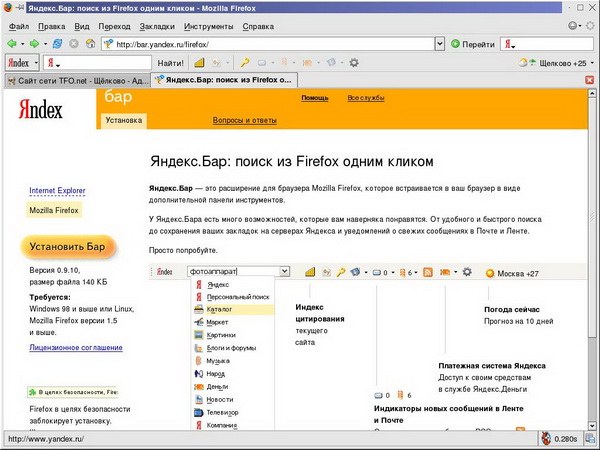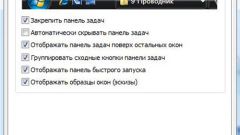You will need
- - a personal computer with Internet access.
Instruction
1
To restore Googlebar on Firefox bruiser, start the web browser and type in its address bar link: http://bar.yandex.ru/firefox/. Then click the "Install Yandex.Bar." Then the browser will display the message: allow the installation of this app, clicking the "Allow"button.
2
As soon as the screen dialog box appears, click on the option "Install now". Then wait until the installation is complete, and then restart your PC.
3
After you restart personal computer and re-launch the web-browser Yandex.A bar will appear automatically in the toolbar. Yandex-bar is placed at the top of the Firefox browser.
4
If after the operations of Yandex.Bar in the web browser Firefox still does not appear, perhaps it needs to be activated. To do this, right-click your computer mouse to click on the toolbar and select the desired graph.
5
However, to install Yandexbar can not only Firefox, but other web browsers, for example Mozilla, Internet Explorer or other. Enough in the browser address bar enter bar.yandex.ru and the system will determine what your web browser and will redirect automatically to the correct page.
6
Then on the opened page, click the "Install Yandex.Bar," and everything will be done automatically. After you install Yandex-panel, restart the browser and any additional customizations.
Note
When you install Yandex-pane, don't click on unverified links: they may contain malicious software.
Useful advice
To disable the Yandex toolbar, right click your mouse on the top of the web browser and in the appeared window remove a tick: Yandex.Bar will not be displayed again in the browser, but will still be present in the system.