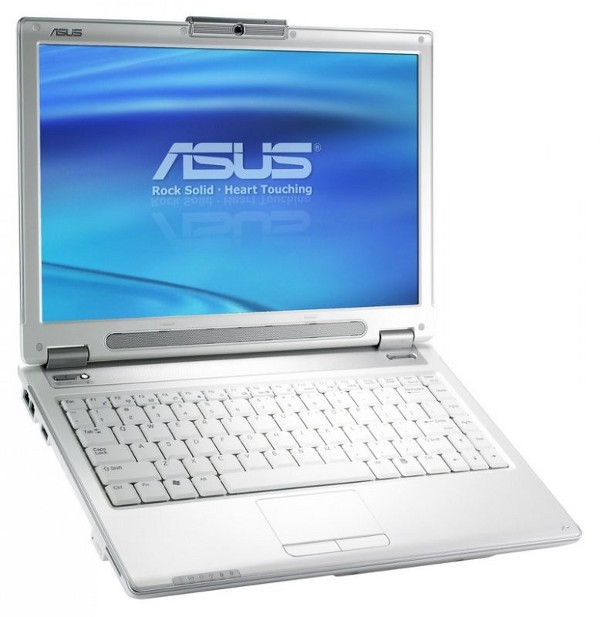You will need
- Software:
- Media Player Classic;
- CyberLink PowerDVD;
- - Kmplayer.
Instruction
1
There are several ways to increase the speaker volume of the laptop while watching movies. Each method depends on the installed software. If you installed a codec pack K-Lite Codec Pack, could see, among other programs of this set of media player Media Player Classic. With its help it is possible to artificially increase the volume view and listen to files.
2
Open the program in the top menu, find the section View and select Options. In the dialog, navigate to the unit Internal Filters (in left window), click on the Audio Switcher. In the right part of the window you will see the Boost slider, move it to the far right position and click "Apply" and "OK . After about a second the sound level will automatically increase.
3
If your laptop have installed CyberLink PowerDVD, try to increase the sound level. In the main program window and click the right mouse button, from context menu, select Configuration (Settings) or press Ctrl + C.
4
In the opened window go to Audio tab and click Advanced. Among the presented options make the choice in favor of a Noisy Environment. Double-click on the button OK . Put on a play any video and set the volume limit, it should be enough for you to enjoy (without trying to hear the actors).
5
But if you constantly use the player Kmplayer, all the previous movements, you no longer need. This player is characterized by high volume and the kit already includes a collection of important codecs. To increase the volume, you must scroll up the mouse wheel. The program also has a function of automatic adjustment of sound level, depending on the quality of the recording.