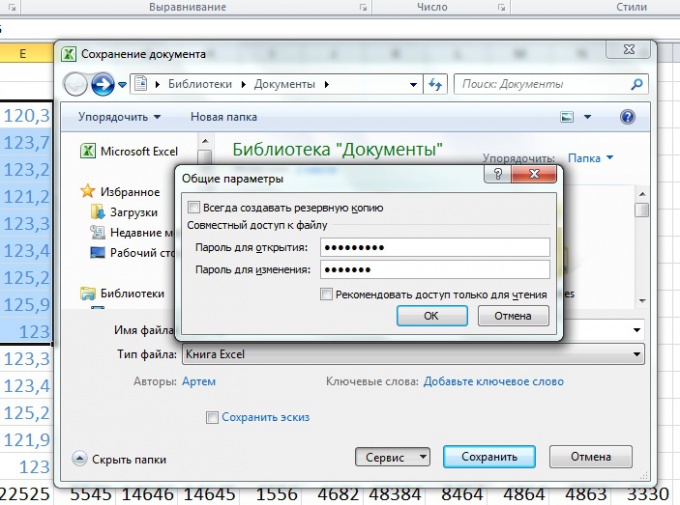Instruction
1
Like any document created in Microsoft Office, be it Access or Word, the file Excel (format *.xls) also support setting of the password. After you have finished working with the document, click "File" in the top menu of Microsoft Excel.In the dropdown menu "File" you will see the option to "Save as". Click on it with the left mouse button once. In the window that appears, save the document, next to the "Save" button find the drop down menu "Tools", click on the inverted triangle that appears and the item "General settings".
2
On the screen appears a small window "General options". It must specify the password to open the document and/or the password to modify the document. Here you can select to Recommend read-only" to the Excel toolbar was disabled by default.If you set a password just to open a document every time you open your table will need to enter a password, any user that knows the passwordis allowed to edit the data in tables and create new arrays.The password to edit the document, opening a file will occur as usual, without asking any password, but after entering the new data into a table, when you try to save the document, you will need to enter the password.When both passwords will need double entry for opening and closing a document. Moreover, the passwords for opening Excel file and editing it may not be the same.
3
After the password or the pair of passwords is entered, click in the window "General settings "OK" button, then in the Explorer window, enter the document name and click "Save".
Note
Remember that if you lose the password you will not be able to open the document in any way. The password is entered once and displayed with stars, so please note whether the Caps Lock.