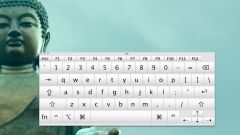Instruction
1
To disable automatic language switching without disconnecting the utility, move the mouse cursor to an icon in running tasks in the form of a flag (depending on the current language this can be a Russian or an American flag). Click right mouse button in the dropdown menu, remove the token with the string "Auto". When you want to return to automatic switching, put the marker on the string "Auto".
2
If you can't find the utility icon on the taskbar, go to settings Punto Switcher. To do this through the "start menu" under "Utilities" select Punto Switcher in the window that opens on the Main tab, check the token in the "Show icon on taskbar". If under "Utilities" there is no icon Punto Switcher, go to: C:/Program Files/Yandex/Punto Switcher and run the file "punto.exe".
3
To completely remove Punto Switcher utility from the taskbar right-click menu utility, Punto Switcher. Select "Exit" by clicking on it with any mouse button. To re-activate the utility, run the file "punto.exe" through the start menu or from a folder located on the C drive.
4
In order to disable Punto Switcher using the "task Manager", call "window Manager" using Ctrl, Alt and Del, or right click the task bar and selecting from the dropdown menu the string "task Manager". Go to the tab "Processes" and select in the list of running processes punto.exe. Highlighting the row with the left mouse button, click on the "End process". The question with the warning "do You want to complete the process?" answer affirmatively. Close the task Manager window by clicking on the "X" icon in the upper right corner of the window.