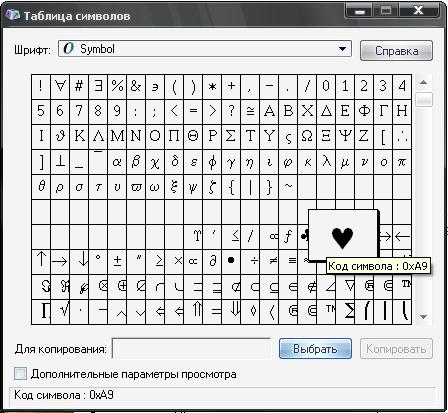Instruction
1
Remember and use a combination of numbers to press icons that are not on the keyboard. These icons are printed thus: hold down the alt key on the keyboard and enter the desired digital code for the icon, press Alt. For example, to set the copyright symbol, type the following letters with Alt – 0169. Will produce approximately the following text: © Maxim, 2011. To insert the degree symbol on the keyboard, type 0176 while holding Alt, you get something like this text: 7,2° C to dial the plus sign/minus, type the character Alt + 0177, the result is the following: ±10%. To insert the Euro icon, use the key combination Alt + 0136 , you get €. Numbers press turns, but definitely Alt. Dial numbers on the keypad on the right, on the top figures these shortcuts do not work.
2
Click on the link http://www.art-shok.ru/html/vse-cherez-alt-dostupnye-kombinacii-znachkov..., add this page to your browser bookmarks to make at any time to learn how to print icon, which is not on the keyboard. Or click on the picture, right-click, select "Save picture as", enter a file name, for example "character map" and select a save location. Click "OK".
3
Click the "start" button, select "Programs" – "Accessories" – "system tools." Select the program "character map". Select the font from which you want to add a symbol to text. Next, locate the desired icon, select it with the left mouse button. Click "Choose", it will appear in the lower field, highlight it and copy any desired text.
4
Use the following table to insert icons:
alt + 1 ☺ alt + 2 ☻ alt + 3 ♥
alt + 4 ♦ alt + 5 ♣ alt + 6 ♠
alt + 7 • alt + 8 ◘ alt + 9 ○
alt +10 ◙ alt + 11 ♂ alt +12 ♀
alt +13 ♪ and alt + 14 ♫ alt +15 ☼
alt +16 ► alt + 17 ◄ alt +18 ↕
alt +19 ‼ alt + 20 ¶ alt +21 §
alt +22 ▬ alt +23 ↨ alt +24 ↑
alt +25 ↓ alt +26 → alt +27 ←
alt +28 ∟ alt + 29 ↔ alt +30 ▲
alt +31 ▼ alt + 177 ▒ alt +987 █
alt +0153 ™ alt + 0169 © alt +0174 ®
alt +0171 " alt + 0187 "
alt + 1 ☺ alt + 2 ☻ alt + 3 ♥
alt + 4 ♦ alt + 5 ♣ alt + 6 ♠
alt + 7 • alt + 8 ◘ alt + 9 ○
alt +10 ◙ alt + 11 ♂ alt +12 ♀
alt +13 ♪ and alt + 14 ♫ alt +15 ☼
alt +16 ► alt + 17 ◄ alt +18 ↕
alt +19 ‼ alt + 20 ¶ alt +21 §
alt +22 ▬ alt +23 ↨ alt +24 ↑
alt +25 ↓ alt +26 → alt +27 ←
alt +28 ∟ alt + 29 ↔ alt +30 ▲
alt +31 ▼ alt + 177 ▒ alt +987 █
alt +0153 ™ alt + 0169 © alt +0174 ®
alt +0171 " alt + 0187 "
Note
€ Alt+0136. The Euro symbol. To make life easier for users, some programmers create special editors keymap. One of the editors of Keyboard Layout Manager, which allows you to assign a previously inaccessible symbols on any of the keys on the keyboard. it is a pity that not all of the characters are...very much a symbol of rough equality. 2010-05-16 12:19:45 — Alexander. Well. And sign appr. equality on the keyboard top left, if Katyusha me away to hear of course..
Useful advice
Sometimes, in the chat, ICQ or Skype, or comment on the site in contact or classmates need to write a character that is not present on the keyboard. Of course, you can through the start menu to open the symbol table to find the required and click on it after setting the focus (cursor) in my own experience the most commonly used time as a sign of the degree and the sign "approximately". With them and begin. To ensure that no special programs to write the degree sign you have to press the ALT key and, while holding down the keys alternately to press 0176.