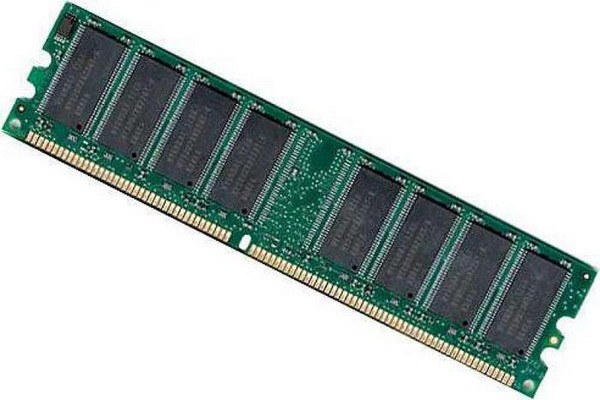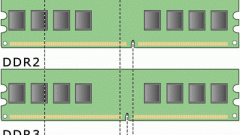You will need
- Computer.
Instruction
1
To change the settings of the RAM is done by setting the corresponding values in the BIOS setup c and their subsequent preservation. Often the mode setting the memory by default means a stable operation of the system. But in some cases you want to increase the system speed, this make the configuration of RAM in BIOS Setup. It's real and usually does not affect the stability of your computer.
2
To begin to set the RAM, first go into the BIOS Setup. This is usually done by pressing Delete for BIOS from other manufacturers may require pressing another key or combination of keys, like F2 or CTRL-ALT-ESC.
3
All the necessary parameters that control the operation modes of the memory, are concentrated in BIOS Setup menu called Advanced Chipset Setup. Enter it to configure the settings of RAM. All the required settings are listed below.
4
Auto Configuration – automatic installation options of the memory, it is recommended to use if experiments were made with incorrect settings, but remember what is not possible. To make adjustments to the settings RAM (memory) turn off this option. DRAM Read Timing – shows the number of cycles in the process of appealing to RAM, the smaller it is, the better the performance of the system. CAS Delay – this option, though different from the previous one, but the point is you set the minimum values to maximize performance also remains.
5
When you customize too much – too aggressive a reduction in cycles (timings) and delays could adversely affect the stability of your computer, so it's best to experiment to choose a quality memory with a stock speed. After the end of the process of changing memory configuration don't forget to save settings in the BIOS Setup. You can then restart the computer.