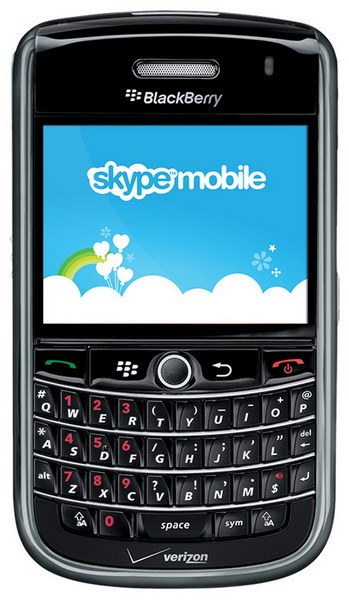You will need
- Skype;
- connection to the Internet.
Instruction
1
Start the Skype program. If that isn't available on your computer, upload it by clicking in the browser at the following address: http://www.skype.com/intl/ru/home/. When you log on, enter your account details (username and password). Do not store them in another computer, if you do not want your account be accessed by other users.
2
Click on sign in, all your settings, contacts, account Facebook, etc. will remain the same. The challenge is similar to what you are doing this on your home computer – just select it in the list of human contacts on click on "Call/video call .
3
After this program you will not need it for future reference, log out of your account and quit the program. If you want to make sure that your login details are not preserved in the program, run it again and see what the user name and password registered in the corresponding rows.
4
In order not to give their details to sign in to Skype on other people's computers get a mobile version of this program. You can download it at the following link: http://www.skype.com/intl/ru/get-skype/on-your-mobile/. Choose your phone model (or version of the operating system) and download an installer to your computer. Copy it to the memory of the mobile device and using the file Manager, run the installer.
5
During the installation, let the application send calls and access the Internet. Please note that to use Skype you need to connect unlimited tariff, as well as a sufficiently high access speed. Also if you want to use mobile Skype for video calls, you phone must have front camera.
Note
Every time you log into Skype from another computer, you risk your account.