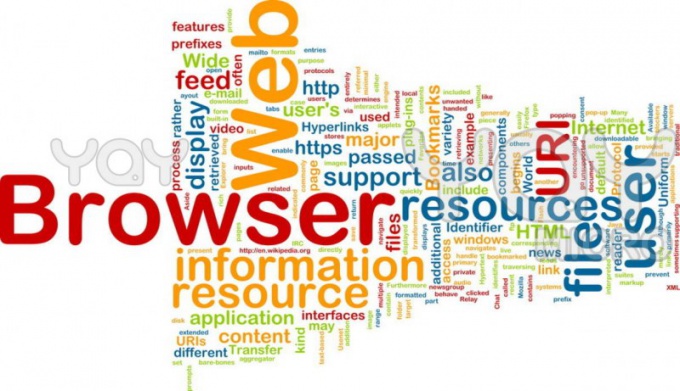You will need
- - hc.Historian
Instruction
1
App hc.Historian is an alternative tool view history web pages. Distinctive features of the programme are:- compatible with all versions of browsers;- the creation of a common history of visiting web pages all used browsers;- create separate files for recovering history;- built-in Internet browser to open pages stored in the cache; performing any operations on the cache of the application.
2
Download for computer app archive hc.Historian, consisting of two files - hc.Historian.ib.rar and hc.Historian.#.#.rar and unzip it into any convenient directory. Open the installation file, hc.Historian.install and run the file with the name hc.Historian.Optionshc.Historian.install.bat to install the application in silent mode. Navigate to drive:Program FilesHandyCachehcHistorian.binhcHistorian.exe and run the executable file of the program.
3
Go to the "Settings" tab in the main application window and specify necessary parameters. Please note that registry entries containing the settings is created automatically. So, automatically, the app starts recording the history of visiting web pages in its database.
4
Cached data can be viewed at any time. Recovery as uninstalling the browser and reinstalling the operating system, as generated by hc.Historian archive is stored independently. Just go to the tools tab in the main application window and click the "Update history". This action will restore a single history for all browsers of cache program.