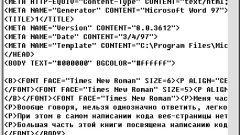You will need
- PC notebook
Instruction
1
To create a program, you must run the Notebook. Next, enter the necessary data, write the desired text. It will depend on what you want to create. If this document will become a page of the site, fill in the html editor.
2
For example, type mspaint. Save the document under any name. Click "File" and "Save as..." Only need to choose the right format. In the "file Name" write the name instead .txt insert your desired format (html in our case .bat.) Open the created file. It can now write anything you want. Instead of "mspaint" Taskmgr-task Manager, etc., that is, it all depends on what program you want to create.
3
In Notepad, a simple text can become a program if it is correct to choose a format. Open Notepad and write the following program code:
dim a, b, c
a = inputbox (“Enter time for timer”)
c=inputbox (“Enter the message for the timer”)
msgbox “timer is Working”
b=a*1000*60
wscript.sleep b
msgbox c.
Save the document in the format .vbs. All can run such a program.
dim a, b, c
a = inputbox (“Enter time for timer”)
c=inputbox (“Enter the message for the timer”)
msgbox “timer is Working”
b=a*1000*60
wscript.sleep b
msgbox c.
Save the document in the format .vbs. All can run such a program.
4
Writing the text for the program, the most important thing to save in the correct format or extension. Open Notepad. Type the following program:
echo off
title calculator
:start
cls
set expr="0"
set/a answer=0
set/p expr="Enter expression:"
set/a answer=%expr%
echo Answer: %answer%
pause
goto start
echo off
title calculator
:start
cls
set expr="0"
set/a answer=0
set/p expr="Enter expression:"
set/a answer=%expr%
echo Answer: %answer%
pause
goto start
5
This file is save in the extension .bat or .cmd. At the command prompt, you can enter the word "help". There you will see the available commands. To learn the syntax, enter “help/?”. If unavailable for some extension, open a command prompt and use the following command as a [type con]. To save the console text you should press this combination: “Enter and Ctr+Z”. So Notepad can also write programs that do not let such a huge and complex. Usually in Notepad, save the program with extension *.bat * .cmd , * .vbs.