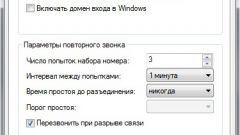You will need
- Personal computer
Instruction
1
Go to the menu "start" and click "control Panel" in control panel, select the tab "Network and Internet", then go to "control Center network and sharing". In the network control center, under "Change your networking settings", click on the button that says "set up a new connection or network", which opens a setup assistant network.
2
In the wizard select "Connect to the Internet. Wireless, high-speed or dial-up connection to the Internet." Click "Next" and go to the next page where you have to choose "Create new connection". In the window that says "How to connect" select "Broadband (Rroe)". In the opened window you should enter in the appropriate column the user name and password you received from your provider. Also, please put a checkmark in "Show characters" and "Remember this password" if you wish.
3
Now left click on "Connect" and a new connection will be created. In the future it will be possible to tick the option "Connect automatically" and the computer will self-connect to the network after the operating system starts. It is also worth noting that the computer can be configured to restore a session if the connection is lost. This will greatly facilitate the use of the Internet. To do this, check the option “Recover when connection is broken”. This procedure is in principle not complicated, but it is better to avoid occasions requiring OS reinstallation. Use restore options built into Windows 7 or use a special software to backup and restore the OS.