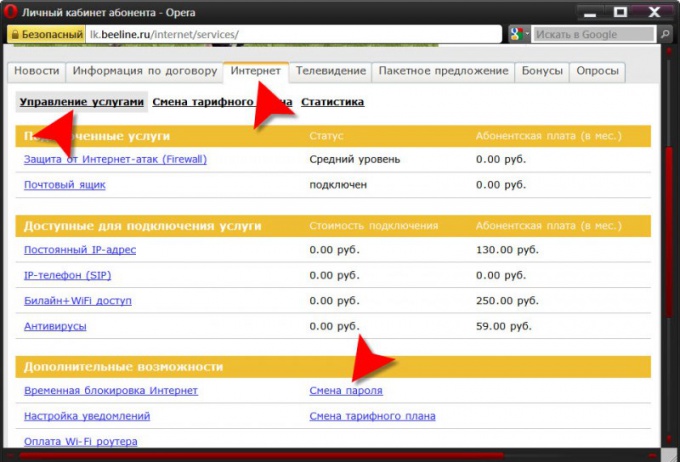Instruction
1
Start with changing the password in the database provider. You can do this, for example, go with your passport and a copy of the contract to the nearest office and filling out the appropriate form. However, almost every modern ISP provides the ability to do this without leaving your computer through "my account" on the website of the company. To use it, you will need the username and password provided at the service connection. Go to the site and logged in, you sign in to your account.
2
You need to change the password in your account different online providers can be hosted in different ways- unfortunately, a single standard on the control panel interface to the web services does not exist. For example, if you use the "Home Internet" from the company "Beeline", then click the tab "Internet" and in the section "Additional opportunities" click on the link "Change password". In the page that appears, first enter the old password (the field is called "Old password"), and then enter the new (in the field "Create new password") and confirm it (in the field "New password again"). Click the "Change password" operation and change the password in the database, your provider will be completed.
3
If you are using to connect to the Internet router or modem, make the appropriate changes to its settings. The sequence of steps in this operation also depends on the device model. For example, if the router DIR-320 firms D-Link, in the browser address bar enter http://192.168.0.1 and press the Enter key. If you have not changed the factory settings, in the User Name field the opened page, enter admin and the Password field leave blank. Then in a separate field enter code from the image and click Log In. In the opened control panel for the router, click Manual Internet Connection Setup. Locate the field next to your L2TP Password and enter the same password, which is now recorded to the database provider. Do it again in the field Retype Password L2TP and click Save Settings. The procedure to change the password on connection to the Internet will be completed.
4
If your computer connects to the ISP directly, without a router or modem, double click the shortcut the network connection, open it, and then type the new password in the corresponding field ("Password"). Clicking "Connect" will save the new password if the "Save username and password" check box is checked.