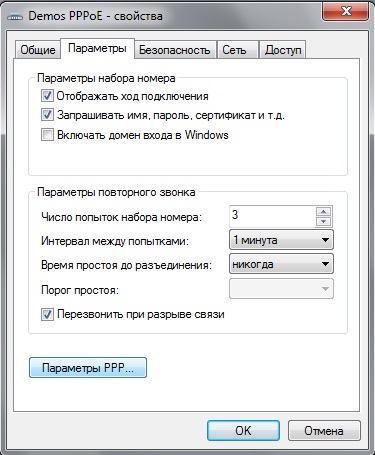Instruction
1
To get started, go to start and open control Panel . Go to "Network and network connections . Of the available connections, select PPPoE connection and open its properties.
2
In the connection properties, open the settings, and uncheck the checkbox beside "Prompt for name and password . Click OK , and then right click on the connection and click Create shortcut .
3
Open the C: \ drive under "Documents and Settings the startup folder and put the shortcut connection. When the operating system Internet connection turns on automatically.
4
You can also open the "Start menu tab "All programs , then open accessories , then Tools and go to "scheduled tasks . Select "Add scheduled task and set it as your shortcut to a network connection.
5
Check the paragraph "When the computer starts , click Next and OK . This action will also start your connection every time you start the system.
6
To ensure seamless communication, open again the section of the network connections in control panel and go to the properties of the created connection.
7
Open the parameters tab and check "Redial if disconnected . Click OK to confirm the changes. This will allow the Internet to recover quickly in the event of a disconnection.
Note
Configuring automatic Internet connection at Windows startup click "start" select "control Panel"; select "Network connections"; select the PPPoE connection, click the right mouse button and select "Properties"; under "Settings"
Useful advice
Automatic VPN connection to the Internet when you start Windows. VPN (virtual private network ) is a Network that using the Internet connects one or more computers in a large network such as a corporate network. It remains only to connect. If you are having connection problems: Verify that the server name virtual private network (VPN) provided by the network administrator entered correctly.