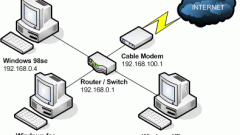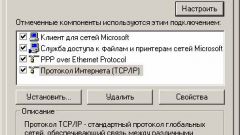Instruction
1
To configure the Internet router, first of all, decide how your computers will be connected to the router. Laptop would be connected wirelessly and desktop is Ethernet (wired network).
2
Route the cable to computers with a wired network. If all your computers are connected wirelessly - time setup connect one of the computers to the router via cable. In the case of using multiple computers with a wired connection - buy and install an Ethernet switch with the necessary number of ports. Install drivers for your network card for the computer, if necessary.
3
Connect the cable from the local provider network or ADSL modem to the WAN connector of the router, and the cable connected to the switch or network card in your computer to the LAN connector. Herewith, should light test lamp on the panel of the router.
4
Go to the PC connected to the router. Update the documentation for the router used internal address to access the control panel, and username and password to manage the router.
5
Open any Internet browser, IP address control panel (most likely 192.168.0.1), enter the request system a username and password. Go to Rroe" or "PPtP" (depending on the provider connection type), and create a new connection, putting given to you by your ISP username and password to connect to the Internet.
6
Then go to the tab "NAT", and check the subnet 192.168.0.0/255.255.255.0 or create a similar account and activate it - it depends on the type of router. The configuration of the wired connection over.
7
If necessary, configure the Internet router to the wireless computers after the steps above, navigate to "WLAN" in the control panel and check "Activate wifi".
8
Enter a unique name for your wireless network and click "generate WPA key". Save the key in a text file and apply the settings of the router. Do not forget to change factory default username and password. To finish the setup of the wireless connection to create a broadband connection on the computer, putting the name of the wireless network and the WPA key.