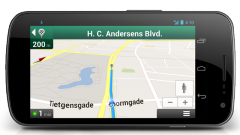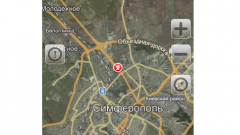You will need
- Navigator;
- cell phone;
- - SIM card.
Instruction
1
Leave in the Internet through the phone in which the SIM card supports GPRS. Navigator connects with the mobile phone (PDA, smartphone) using Bluetooth interface. This wireless technology are standard in every modern phone and the latest models of navigators.
2
Via the optional module, if the Navigator is no Bluetooth function.
The output in the Internet with Navigator is carried out using a CFIO or SDIO Bluetooth. In this case, the GPS device must have a CompactFlash slot (CFIO Bluetooth) or SD slot (SDIO Bluetooth). Using Bluetooth adapter is its connection with a cell phone to get Internet. It is not very convenient, so it is necessary to know about the availability in the Navigator, the wireless communication function.
The output in the Internet with Navigator is carried out using a CFIO or SDIO Bluetooth. In this case, the GPS device must have a CompactFlash slot (CFIO Bluetooth) or SD slot (SDIO Bluetooth). Using Bluetooth adapter is its connection with a cell phone to get Internet. It is not very convenient, so it is necessary to know about the availability in the Navigator, the wireless communication function.
3
Directly through the GPS.
Some models of navigators have a built-in GSM/GPRS module. They are more expensive than others. They have a slot intended to insert the SIM card with the help of which you can get to the Internet. In addition to the Internetcapabilities of such systems may be used as a cell phone. You can receive and make calls, write messages, send MMS, write the list of contacts in memory of a GPS device, etc.
Some models of navigators have a built-in GSM/GPRS module. They are more expensive than others. They have a slot intended to insert the SIM card with the help of which you can get to the Internet. In addition to the Internetcapabilities of such systems may be used as a cell phone. You can receive and make calls, write messages, send MMS, write the list of contacts in memory of a GPS device, etc.
Note
It is best to buy this Navigator with built-in GSM module, because it will happen a lot less crashes when working on the Internet that may occur due to incoming calls on a mobile phone.
Useful advice
Thanks to Bluetooth, the Navigator can also perform all functions of a mobile phone to talk hands-free (hands-free). However, incoming and outgoing calls will be to bring down the network connection. At home you can connect the GPS Navigator to PC to download new maps and share routes.