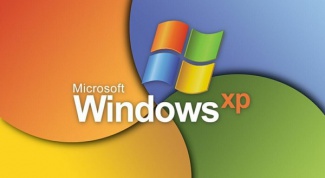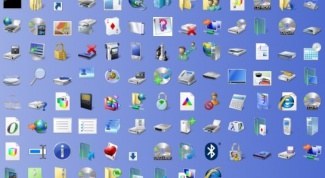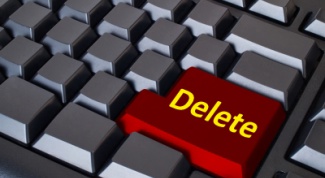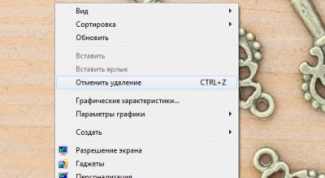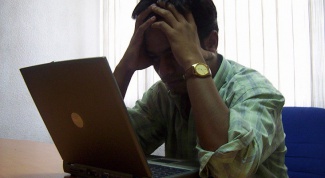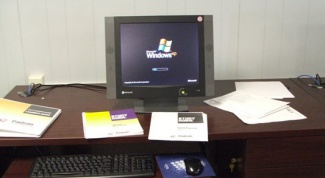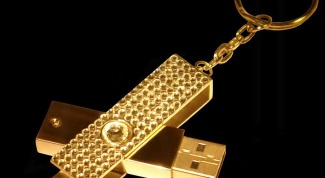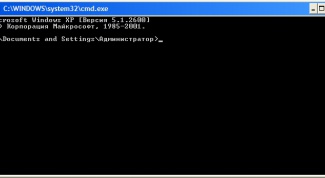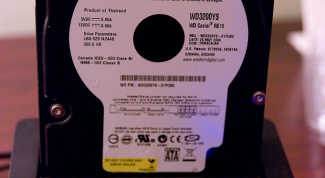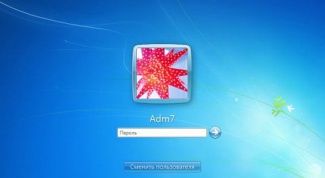Operating systems
- How to disable eco mode Have with most operating systems, a very useful feature – saving mode. However, to perform a number of tasks a computer it is not needed. Therefore, it is necessary to know how to disable the power-save mode.
- How to remove second OS To remove unwanted operating system from your computer in several ways. Usually it is enough to format a hard disk partition on which you installed the OS.
- How to know whether the com port Com port traditionally used to connect to a computer devices that require serial data transfer of one byte. Used to connect a mouse and keyboard, now uninterruptible power supplies and automotive. When you install some software associated with the Com port, you may receive an error that the port is busy.
- How to remove check of authenticity windows Authentication Microsoft Windows operating system is a special update for КВ971033. The result of this check can become a "black screen of death" and the inability to continue work. The easiest way to get rid of this problem is system restore from backup. If this is not possible, use an alternative method.
- As in Windows XP to put a password on a folder To protect the data users use a variety of methods. The capabilities of modern operating systems prevent unwanted access to directories, without using additional applications.
- How to install a second operating system The need to install a second operating system occurs when one OS doesn't cope with certain tasks, but the current OSes are still required to perform any work. To install a second operating system in addition to the main real.
- How to run Windows from the flash drive Now it is not necessary to install the operating system (OS) on the hard disk of the computer to start it. It can be written to the flash drive and run on any computer. Very handy when need OS is always "at hand", and it can be downloaded at any time and without installation on the hard drive.
- How to migrate your system from one hard drive to another Sometimes there are situations when you want to change the hard drive on which the operating system is installed. Not to spend time installing and configuring a new OS, it is recommended to migrate existing version of Windows.
- How to make desktop icons small It often happens that the desktop icons take up so much space that they just don't have enough space. Besides, sometimes they spoil the appearance. If the new versions of Windows, changing their size configurable selectable in the control panel or with clamped Ctrl and scroll the mouse wheel in XP and earlier operating systems, it looks a lot more complicated.
- How to remove the tails of deleted programs In the process of installing programs, usually on a hard disk, you create a separate folder in the main menu is placed in an extended partition, it creates a shortcut on the desktop, changes in the system registry. If you remove this programsyou Uninstaller have all of the above be eliminated. However, it is not always possible to do this in full, and resulted in the system registry and on your hard drive accumulate unused but taking up space and hindering the work of the computer, remnants of deleted programs.
- How to remove operating system from computer The operating system should remove if you intend instead to put new or if you have them on the computer two, and one of them turned out to be unnecessary. Otherwise, you risk losing all the data without getting anything in return.
- How to choose the operating system at boot It happens that one operating system for normal operation is not enough. In this case, as a rule, installing multiple OS. This is useful when you need to work with the old programs to run which would be problematic for the new operating systems. After the second OS is established, the question arises how to choose the right one?
- How to increase the size of icons on the desktop Modern graphics cards and monitors, creating a very high quality graphic image that allows you to place on the work table hundreds of different labels. Quality image, of course, a good thing, but what if the picture is of such high quality that it is not always possible to disassemble the font of the shortcuts and icons? The Windows 7 operating system provides extensive customization of desktop settings.
- How to learn to understand computers With the development of computer technology, people try to master the technique. Usually the first attempt is not entirely successful, so as to work on the computer to adapt to all settings.
- How to fix errors in the computer Just operating system installed, usually works quickly and without failures. But over time, it becomes unnecessary files, the speed slows significantly, there are various failures. How to restore your computer to normal working?
- How to enable AutoPlay drive If you are using a Windows operating system, insert the CD-ROM leads to its automatic opening. But sometimes, due to various reasons, the AutoPlay can be disabled. To restore it you must start the appropriate service or correct line of the system registry.
- How to restore the desktop icons? Icons, icons, shortcuts on the desktop are used to make it easy to open the most frequently used programs and folders. You can accidentally delete the desired icon or lightly to accept the offer of the desktop cleanup Wizard to remove unused shortcuts and lose the desired icon, which you have not used. Do not worry to return the usual order of your desktop will not take much time.
- How to put a picture on the desktop After loading the operating system the user sees on the screen of the computer Desk. By default, Windows installs a standard design, which includes theme and background image. As full-time registration is not like all, many users change it.
- How to boot Windows via BIOS The BIOS program performs the role of mediator between the operating system and the computer hardware. With its help, you must configure the optical drive instead of the hard disk as the first boot device Windows. This operation does not require a computer and special forces will not take much time.
- How to enable sound in safe mode Start audio service in safe mode of operation implies a compulsory prescription of drivers and services in registry branch, responsible for the operation of safe mode. It should be remembered that the incorrect modification of registry keys can lead to the need for a full Windows reinstallation.
- How to remove Windows from the computer Windows operating system is installed on most computers. However, increasingly, computer owners abandon it in favor of an open operating system Linux. When you install Linux, the first question faced by the PC user, it becomes a question of removing Windows.
- How to change the boot order Windows Many users install multiple operating systems. When the computer is booted, a list of the available OSes, the selection time default is 30 seconds. It is not very convenient, so you should configure grub to boot Windows.
- How to restore Windows XP from the flash drive For those users who have decided to shy away from using CDs and DVDs, it is an issue of creating a USB drive that can install or repair the operating system.
- How to run command prompt with administrator rights Initially in Windows operating system start programs is under the control of the utilities, called "user account Control" (UAC). But what if the execution of some programs, the start must come with the rights of administrator? There are several simple ways to solve this problem.
- How to save settings when reinstalling Windows When you reinstall the system always deletes all the data recorded on the computer. In order not to lose them and subsequently do not spend time in the subsequent recovery of files and implementation settings you need to copy all the information on a separate drive.
- How to install Windows from the command line What happens is that the computer operating system is critically damaged and boot using the graphical user interface is not possible. A reinstallation is required immediately. Then the only way to restore is to reinstall Windows from the command line.
- How to restore all settings Windows The return to the standard settings of the operating system is not so time-consuming process. This is often required in cases when it is impossible to figure out what the changes adversely affected system operation.
- How to restore administrator rights A user with the rightsof the mi administrator in Windows is the sole owner and administrator on your computer. It can install or remove any programs, create new user and give him any rights or a single click to deny someone's account privileges and send her into oblivion. But it happens that the same mouse click, "all-powerful user makes his own account from Almighty to powerless and limited. How to return the rights of the administrator?
- How to enable calculator on the computer Desktop computers, especially portable computers, often disparagingly or jokingly called big calculator, typewriter, etc. anyway, but the software for typing and computing is, in any version of the operating system and these applications are used almost more often than any other. So the link, for example, to start the calculator, the manufacturers do not hide too far.
- As in Excel to copy a table The copy operation table in Excel consists of three stages: the allocation table, copy, and paste it to a word processing document. There are three ways to perform these actions via the context menu with the keyboard or using the toolbar.