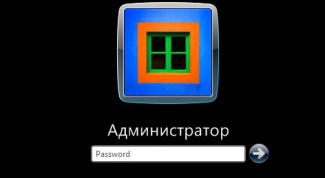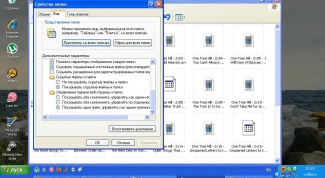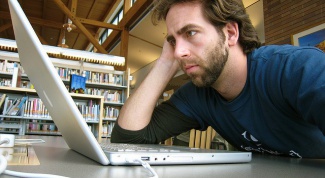Operating systems
- How to remove administrator password Forgotten password — a headache for any computer owner. Some believe that the password cannot be retrieved, and prefer to reinstall the whole system to get her back to a healthy state. It is not — you can reset the password, and in this article you will learn how to do it. If you forgot the password one user of the computer, it can reset and recreate the administrator. But what to do if you forgot the password the administrator?
- How to find out what ports the program uses On the computer at the same time operates a variety of programs. If the program uses Internet connection, it is allocated a specific port. Sometimes the user may need to control which port is used by one or the other program.
- How to deselect icons on the desktop Shortcuts to documents and applications on the desktop Windows are used for their fast start. With these icons you can perform the same operations as with files in Explorer - the functionality of all items on the desktop provides it system application. As in Windows Explorer, on the desktop you can select or deselect one or a group of icons. But sometimes for the allocation of labels is mistaken specific combination of settings the appearance of desktop items.
- How to start Windows installation from USB drive Install Windows from a flash drive is very convenient. To keep Windows on a flash drive is much more reliable than on disk. To install the USB drive will also be faster than from disk. There are times when the computer is not working or simply missing optical drive (DVD/CD) ROM. Then install from the stick is very good out of the situation. If you need to reinstall Windows on the laptop, somewhere on the road, it will be easier to do it with the stick.
- How to roll back windows Due to the possibility of returning in time in Windows using the restore point, the operating system can roll back to earlier date. Windows creates restore points automatically when installing programs, which, according to the system itself, can make changes in the architecture or harm.
- How to check network card on the laptop Non-working network port in the laptop — not a rarity. If the network connection is not working, network card may have failed. Reasons for this may be several: starting from a spark of static electricity to mechanical damage of the connector terminal.
- How to install Windows on new hard drive When buying a new computer immediately raises the question of the installation of the operating system. To accomplish this, you do not need to have additional skills and knowledge. The procedure for installing Windows is quite simple.
- How to turn on keyboard side Side keyboard often referred to as a digital or an additional. This is a group of keys placed to the right of the main keyboard. In the standard version, it consists of seventeen keys and includes nine buttons, and the signs of the four math operations, the dividing point, press the enter key and the activation button of this keyboard. Most of these keys have dual functionality.
- How to install windows from the hard drive Most modern computers are equipped with optical disc drives, and install Windows operating system from the CD-ROM does not cause difficulties even for the unprepared person. However, there are cases when you need to install Windows from the hard drive on a computer with no optical drive, for example, on a laptop.
- How to determine printer port The definition of the port to which the printer is connected, can be performed by a user of the computer that is running Windows standard tools of the system and does not involve the use of additional software.
- How to remove windows password when you log To protect the privacy of the developers of the Windows operating system includes the option to set the password at system startup. In the case that the need for confidentiality no longer, request password can be disabled.
- How to remove automatic updates Windows 7 By default, Windows has an automatic update system, drivers, and other plugins. This is a useful feature, but in some cases there is a desire to disable it. For example, the computer is not connected to the Internet, and you are tired of every time to close the requirement of the system to be updated, or you have a low Internet speed and auto-renewal may not be time to take all the traffic.
- How to remove the password when turning on the computer Protect your computer with a password is often seem unnecessary at home. Members of the same family prefer not to complicate their lives creating different accounts and remembering numerical combinations. If, after weighing all the pros and cons, you decided to remove the password in Windows, follow these instructions.
- How to restore windows from the command line If Windows becomes unstable, often without cause reboots or freezes in many such cases, immediately begin to reinstall your OS. Not necessarily right to do it. Very often, the unstable operating system can sometimes be due to the lack of system files. To try to restore the normal operation of Windows and restore the system files from the command line.
- How to determine what version of Windows is installed Each user on the computer is a specific operating system. As practice shows, usually it's Windows. With time came many different versions of this operating system. So how do you determine what version of Windows is on the computer?
- How to switch language on MAC Switching languages on different operating systems are different. If in Windows you are used to a single key combination, then when you install another OS you will have to get used to the new method of switching of various functions.
- As in the BIOS to run the command line In the ROM chip (the"Permanent storage device") contains software BIOS ("basic input output"), which is when the computer checks all the controllers on the motherboard. If the test is successful, control of computer is passed to the operating system.
- How to undo last update The procedure for the cancellation and removal of installed updates, the Microsoft Windows operating system is a standard transaction that does not require additional software.
- How to change the style of Windows 7 Operating system Windows 7 available in various styles, ranging from some of the old design and to new Aero themes. The style in Windows 7 includes components such as window color, desktop background, screen saver, and sound scheme used with design. All of this together is also called a theme.
- How to check windows for errors Operating system: Windows, unfortunately, are very vulnerable and the error is quite common. The worst thing is that sometimes they can even crash the system, which ultimately solve the problem will only be possible reinstallation. And so, we need to think seriously about protection from mistakes.
- How to add a line to the hosts file In the composition of the operating systems Windows series there are a number of files that perform a specific task, for example, hosts. This file has no extension and is positioned as a text document. It is designed to store lists of domains that should not be allowed access to the Internet.
- How to install an operating system on a flash drive Install the operating system on a flash drive can come in handy in case problems occur with CD/DVD drive. Many users are having problems installing the operating system on the removable media. This is usually a misunderstanding of General information. If you follow all the recommendations to carry out this operation will be possible with extraordinary ease.
- How to see hidden files on a flash drive It often happens that the USB removable media contains store user data. It could be some hidden registry files, system files, inaccessible to the public eye information, technical data medium. Often it are malware, which subsequently penetrate to the file system of your PC and spoil data. To verify the existence of these files on your flash media in different ways.
- How to find system restore If as a result of installing new programs or drivers, the system stops working correctly, repair it can the performance, returning to its previous state. To do this, use the "system Restore" (System restore). The system restore point is created automatically every day and before each critical event (for example, installation of new equipment or SOFTWARE). It is possible to create a rollback point manually.
- How to transfer desktop to D drive The Windows operating system stores a folder "desktop" located in her program shortcuts on the disc to your installation (usually drive C). In the event of a serious failure, the user may lose a convenient way configured desktop. To avoid this, you can move it to another drive.
- How to activate Windows 7 Maximum Windows 7 is one of the most popular, it is used on millions of computers. Microsoft is struggling with unlicensed copies of Windows, so I entered the activation procedure for newly installed operating systems.
- How to flip windows screen To flip the image on the screen can, for example, in the preparation of the presentation, while using laptop, the user group and other occasions. To implement this reorientation of the workspace Windows in several ways. Depending on the version of this operating system the sequence of actions will vary.
- As the task bar to move down List of currently open Windows of different programs is placed on the Windows taskbar. It is located on the "start" and "notification Area" - Trey. The position of the panel the user can change them at will, moving it to any side of the screen. This operation is so simple that sometimes occurs even without the person's desires, as a result of careless movement of the mouse. Fortunately, the back right position of the panel in seconds.
- How to make that the desktop Wallpaper has changed It's nice when each time you boot the operating system user pleasing fresh picture on the desktop. In Windows 7 Basic Home the opportunity to cut and adjust the changing image of the working table system tools will not work. You can help the special application such as Magic Wall.
- How to install Windows and Linux on one computer The Linux operating system every year becomes more and more supporters. However, to completely abandon Windows is not possible for everyone, so many users want to know the installation on the computer two operating systems.