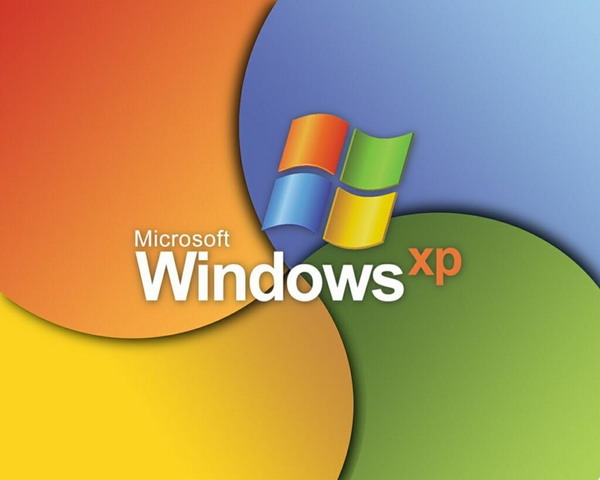You will need
- Computer, flash drive, Windows Xp Live CD/USB Edition program UNetbootin, Internet access
Instruction
1
First you will need a USB flash drive, preferably a capacity of 8 gigabytes. It all depends on the version of Windows that you run. It is most convenient to download a special stripped-down version of the Internet. For example, Windows Xp Live CD/USB Edition. It means that the operating system will boot from a flash drive.
2
Once you have downloaded the right version of Windows, format your flash drive. After that download the program UNetbootin. It will help you to record Windows on USB flash drive. After downloading, install the program on your computer. Start it. Find the line "disk Image" and select the ISO value. Next to "Image file" is a button file. Click this button and specify the path to the Windows image.
3
Look in the window, the string "Type" and specify "USB Device". In front of the line "Carrier", select the flash drive on which you will install Windows, and then click OK. To begin the process of capturing an operating system on your provided flash drive. At the end of the process Windows will be installed on a flash drive.
4
Now enter the BIOS and enable booting from USB-drive. Also select as the first source of system start-up flash drive. Save BIOS settings and exit the system. The computer will reboot, and begin the process of starting the operating system from a flash drive.
Note
Be aware of the fact that the operating system running from a flash drive will work slower than from the hard disk. Moreover, the functionality of the operating system are also reduced. This has the basic Windows programs and features, nothing more.